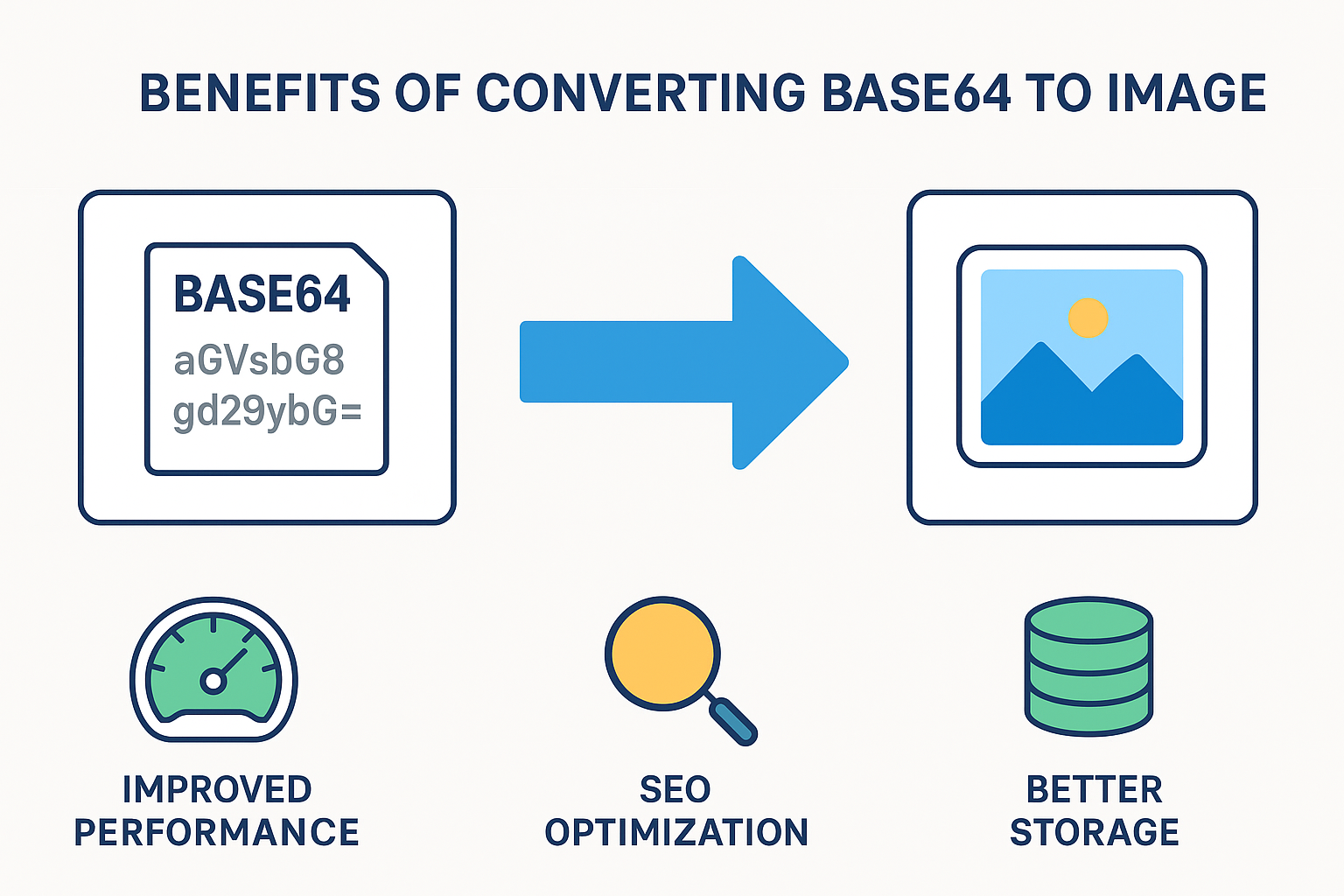
Base64 to Image
Created on 2 October, 2025 • Converter Tools • 68 views • 2 minutes read
Learn how to convert Base64 to Image easily. Discover what Base64 encoding is, why conversion matters, and how using real image files improves performance, storage, and SEO.
Base64 to Image: Everything You Need to KnowIn the digital world, transferring and displaying images is a crucial part of web development and online communication. One common method of handling images in data transfer is Base64 encoding. However, while Base64 is useful, converting Base64 to Image is often necessary for better performance, storage, and search engine optimization (SEO).
What is Base64?
Base64 is a method of encoding binary data, such as images or files, into a plain text format using only ASCII characters. This ensures that the data can be safely transmitted across systems that may not support binary formats.
Instead of sending an image file directly, the image can be represented as a Base64 string. Although this makes the data easier to embed in web pages or transport via APIs, it also comes with disadvantages such as increased file size and slower loading times.
Why Convert Base64 to Image?
While Base64 encoding is practical for certain scenarios, converting Base64 strings back into images offers several advantages:
1. Improved Performance
Images stored as actual files load faster than Base64-encoded data. Faster websites lead to a better user experience and reduced bounce rates.
2. Smaller File Size
Base64 encoding typically increases the size of the original image by around 30%. Converting it back to an image file helps save bandwidth and storage.
3. SEO Optimization
Search engines like Google can index image files much more effectively than Base64 strings. Image files allow for alt text, descriptions, and metadata, all of which improve visibility in search results.
4. Better Reusability
Once converted to a standard image format (such as JPG, PNG, or GIF), the file can be reused across different platforms, documents, and websites.
Common Uses of Base64 Encoding
Although converting Base64 to image is usually preferred, Base64 encoding still plays an important role in certain cases:
Embedding small icons in HTML or CSS to reduce the number of external requests.
Data transfer through APIs, especially when working with JSON.
Email attachments, where binary data must be represented in a text-friendly format.
However, for larger images and long-term storage, converting Base64 back to image files is the best practice.
SEO Benefits of Using Images Instead of Base64
When it comes to search engine optimization, using real images instead of Base64 strings offers clear advantages:
Indexability: Search engines can crawl, index, and rank image files, but they cannot interpret Base64 strings in the same way.
Alt Attributes: With image files, you can add alt tags, improving accessibility and keyword relevance.
Caching: Image files can be cached by browsers, leading to faster loading speeds. Base64 strings cannot benefit from browser caching in the same way.
Compression: Image files can be compressed without losing quality, further boosting performance.
Conclusion
Base64 encoding is a valuable tool for transferring and embedding images in certain contexts, but when it comes to real-world applications, converting Base64 to Image is the smarter choice. By doing so, you can reduce file size, improve website performance, and gain significant SEO advantages.
Whether you manage a website, develop applications, or work with APIs, understanding the difference between Base64 and standard image formats ensures better performance and a more user-friendly experience.
Popular posts
-
Barcode readerMisc Tools • 160 views
-
Color pickerMisc Tools • 122 views
-
Exif readerMisc Tools • 117 views
-
SHA-256 generatorGenerator tools • 93 views
-
Ip LookupChecker Tools • 90 views