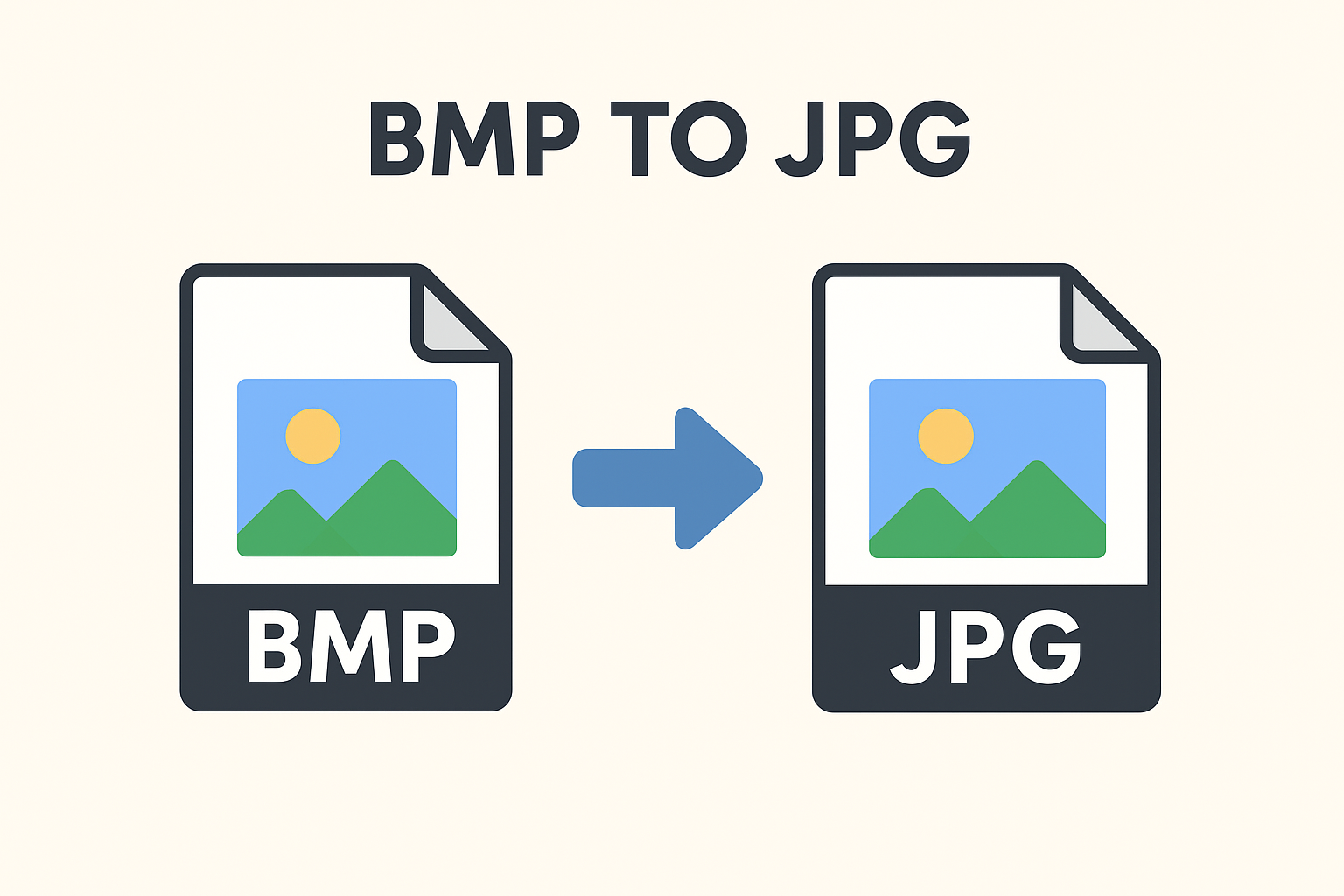
BMP to JPG
Created on 6 October, 2025 • Image Manipulation Tools • 47 views • 2 minutes read
Convert BMP to JPG easily and efficiently with this simple guide. Learn how to transform large bitmap (BMP) images into lightweight JPG files without losing much quality. Discover the benefits of using JPG format, including smaller file sizes, better compa
BMP to JPG Converter – Convert Bitmap Images EasilyConverting BMP to JPG is a simple and effective way to reduce file size while maintaining high image quality. BMP (Bitmap) files are known for their uncompressed nature, which makes them large but detailed. On the other hand, JPG (or JPEG) files are compressed and ideal for sharing, uploading, and web use. This guide explains everything you need to know about converting BMP to JPG, including its benefits, uses, and how to do it efficiently.
What is a BMP File?
A BMP file, short for Bitmap Image File, is a raster graphics image format developed by Microsoft. It stores image data pixel by pixel without compression, resulting in large file sizes. BMPs are mainly used in Windows environments and are ideal when you need maximum image quality without data loss.
However, because BMP files are large, they are not suitable for web use, email attachments, or social media uploads.
What is a JPG File?
A JPG (or JPEG) file stands for Joint Photographic Experts Group. It is one of the most popular image formats used worldwide. JPG uses lossy compression, meaning some image data is removed to reduce file size. Despite the compression, JPG files maintain excellent visual quality and are perfect for online sharing, photography, and web design.
Why Convert BMP to JPG?
There are several benefits to converting BMP to JPG:
1. Reduced File Size
JPG files are much smaller than BMPs, making them ideal for storing multiple images or uploading to websites without slowing down performance.
2. Better Compatibility
JPG is supported by almost all devices, browsers, and image editing software. Unlike BMP, which is mainly used on Windows systems, JPG can be opened anywhere.
3. Faster Uploads and Sharing
Because JPGs are lightweight, they can be quickly uploaded to social media, blogs, or sent via email without consuming much bandwidth.
4. Easy Editing and Compression Options
You can adjust the quality of a JPG image according to your needs — from high-quality photography to web-optimized images.
How to Convert BMP to JPG
There are several easy ways to convert BMP to JPG:
1. Online Converters
Free online tools allow you to upload a BMP file and download the converted JPG within seconds. Simply choose a trusted website, upload your BMP, and click "Convert."
2. Using Image Editing Software
Programs like Adobe Photoshop, GIMP, or Microsoft Paint can open BMP files and export them as JPGs with a few clicks.
3. Mobile Apps
If you’re on your smartphone, use apps like Pixlr or Photo Converter to quickly convert BMP images to JPG format.
Tips for High-Quality Conversion
Always check the output quality settings before converting.
Choose the correct compression ratio to balance file size and image clarity.
Avoid converting the same image multiple times to prevent quality loss.
Conclusion
Converting BMP to JPG is essential for anyone who wants smaller, more versatile image files without sacrificing too much quality. Whether you’re a photographer, designer, or casual user, this simple conversion process can make your images easier to store, share, and use online.
Make your images lighter, faster, and more accessible — convert your BMP to JPG today and experience the difference!
Popular posts
-
Barcode readerMisc Tools • 103 views
-
Color pickerMisc Tools • 88 views
-
Exif readerMisc Tools • 82 views
-
SHA-256 generatorGenerator tools • 65 views
-
Ip LookupChecker Tools • 62 views