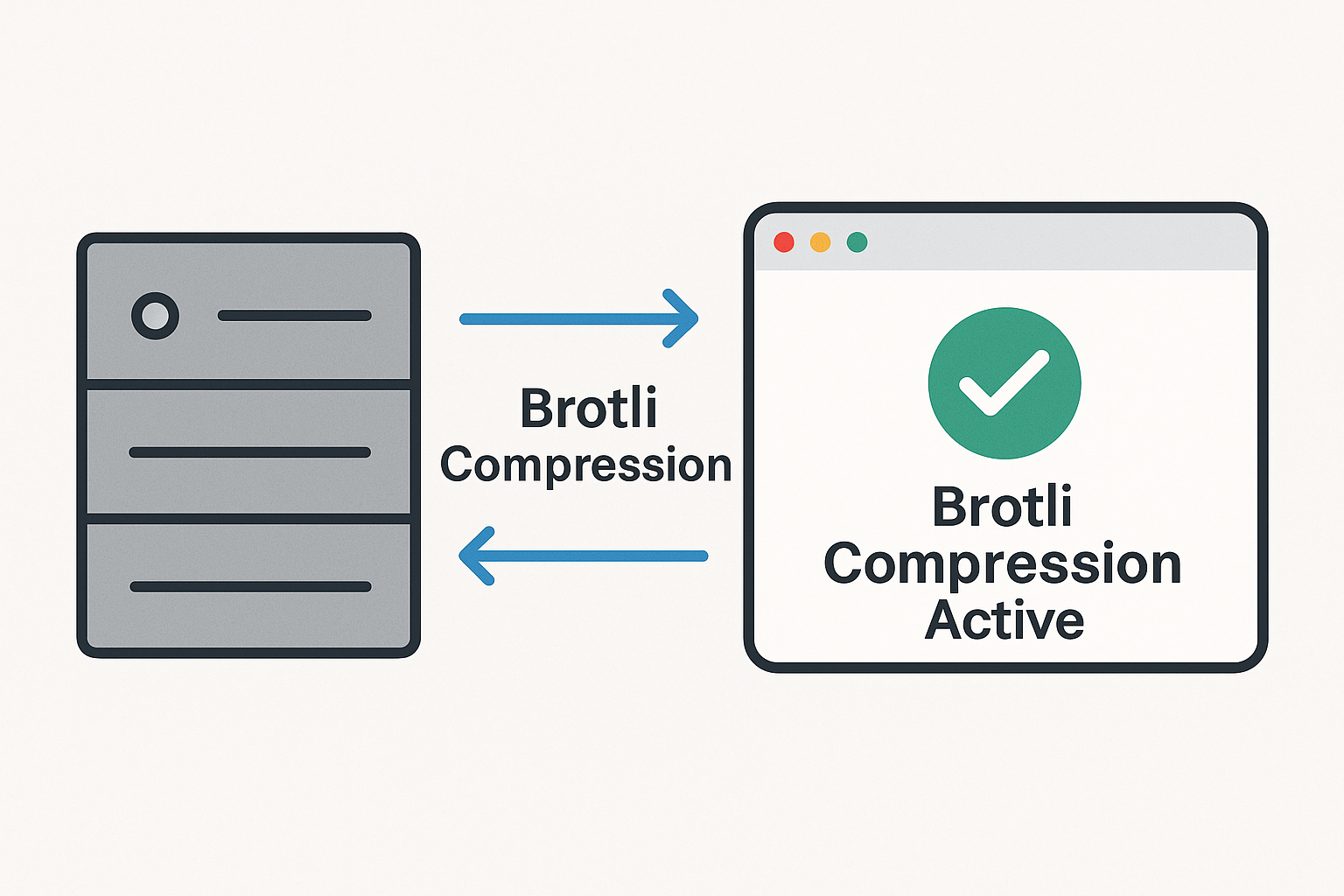
Brotli Checker
Created on 29 September, 2025 • Checker Tools • 46 views • 2 minutes read
Brotli Checker Brotli compression test check Brotli compression Brotli vs Gzip Brotli online tool website speed optimization Content-Encoding br Brotli performance test
Brotli Checker: Optimize and Verify Brotli Compression for Faster WebsitesIn today’s digital world, website speed is a critical ranking factor for search engines and an essential element for user experience. One of the most effective techniques for reducing file size and improving loading speed is Brotli compression. To ensure Brotli is correctly implemented, developers and site owners often rely on a Brotli Checker. This tool helps confirm whether a website is serving compressed assets, boosting performance, and meeting SEO standards.
What is Brotli Compression?
Brotli is a modern, open-source compression algorithm developed by Google. It is widely supported across major browsers and offers better compression rates than traditional methods like Gzip. Brotli is especially effective in compressing HTML, CSS, and JavaScript files, which are critical for website rendering.
By enabling Brotli, websites can:
Decrease page load times
Reduce bandwidth usage
Improve Core Web Vitals scores
Enhance search engine rankings
Why Use a Brotli Checker?
Even if Brotli is enabled on a server, it’s crucial to verify its correct implementation. That’s where a Brotli Checker tool comes in.
Key Benefits of Using a Brotli Checker:
Validation: Confirms if Brotli compression is active.
Performance Monitoring: Identifies uncompressed files slowing down page speed.
SEO Boost: Ensures your website meets Google’s performance expectations.
Cross-Browser Compatibility: Checks whether Brotli is supported for all users.
Without proper testing, some files may remain uncompressed, leading to inconsistent user experiences and slower site performance.
How Does a Brotli Checker Work?
A Brotli Checker scans a website’s resources and analyzes HTTP response headers. If Brotli is enabled, the tool will display the Content-Encoding: br header, which indicates that files are being delivered using Brotli compression.
Steps a Brotli Checker Performs:
Sends a request to the server.
Checks for Brotli-enabled headers.
Verifies compression status of each file.
Provides a performance summary.
This process allows developers to pinpoint issues and optimize file delivery quickly.
Best Practices for Brotli Compression
To make the most of Brotli, follow these best practices:
Enable Brotli on the server (Apache, Nginx, or CDN).
Fallback to Gzip for older browsers that don’t support Brotli.
Test regularly using a Brotli Checker to ensure ongoing optimization.
Combine with caching for maximum speed benefits.
Conclusion
A Brotli Checker is an essential tool for website owners and developers who want to guarantee their site is performing at its best. By verifying Brotli compression, you ensure that your pages load faster, consume less bandwidth, and deliver a smoother user experience.
In the competitive online landscape, speed matters. Using Brotli along with a reliable Brotli Checker will help your site achieve better SEO rankings, meet Core Web Vitals standards, and provide visitors with lightning-fast browsing.
Popular posts
-
Barcode readerMisc Tools • 103 views
-
Color pickerMisc Tools • 88 views
-
Exif readerMisc Tools • 82 views
-
SHA-256 generatorGenerator tools • 65 views
-
Ip LookupChecker Tools • 62 views