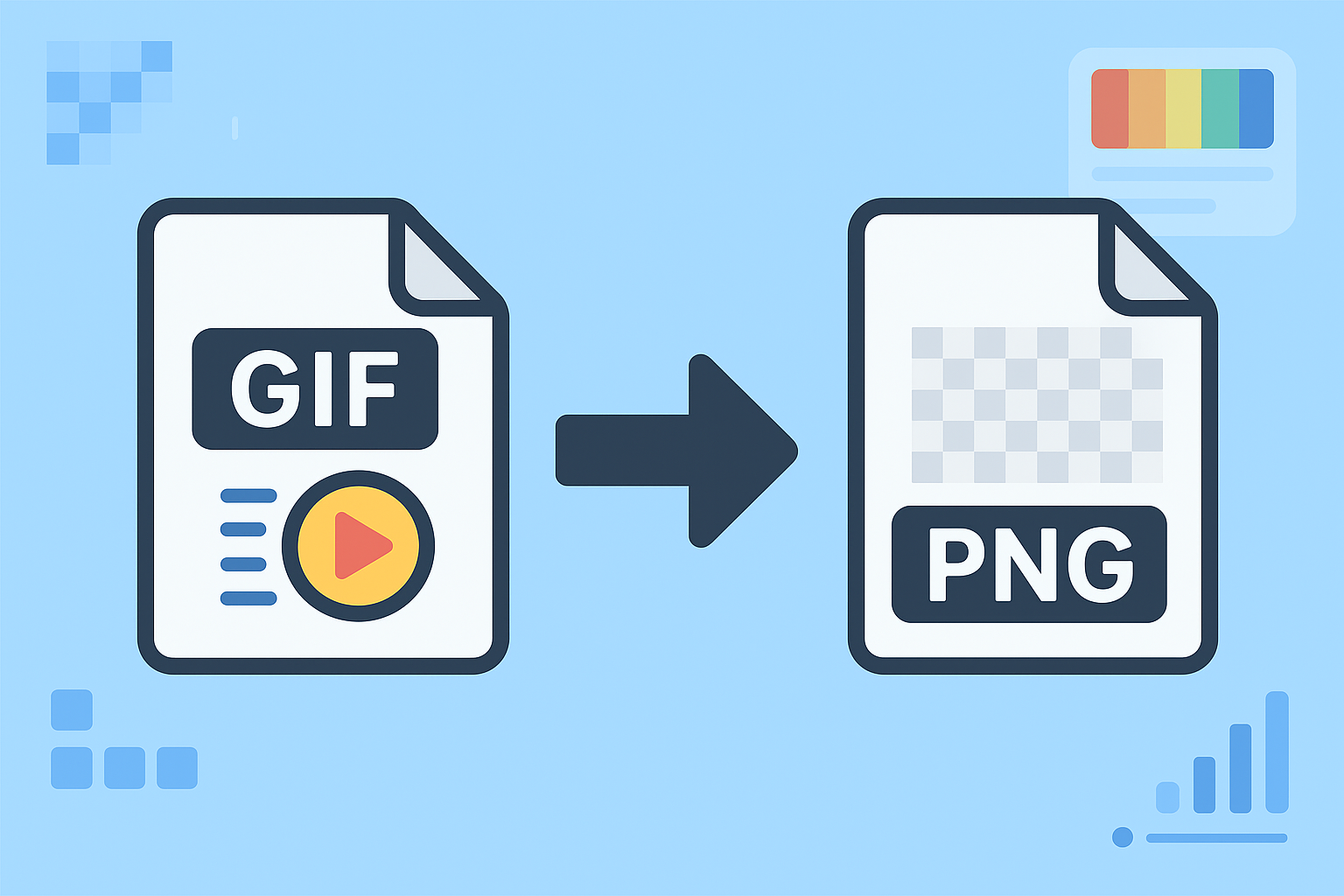
GIF to PNG
Created on 6 October, 2025 • Image Manipulation Tools • 49 views • 2 minutes read
Learn everything about GIF to PNG conversion — why it’s important, how it improves image quality, and the best ways to convert your GIF files into high-quality PNG images. This guide explains the differences between GIF and PNG formats, highlights the bene
GIF to PNG Conversion – Transform Animated Images into High-Quality Static GraphicsConverting GIF to PNG is a common image transformation process that helps users enhance image quality, reduce file size, and preserve transparency. Both GIF and PNG formats are popular on the web, but they serve slightly different purposes. While GIFs are best for short animations, PNGs are ideal for high-quality, static images with transparent backgrounds. In this guide, we’ll explore the importance, benefits, and methods of converting GIF to PNG efficiently.
Understanding GIF and PNG File Formats
What is a GIF File?
GIF (Graphics Interchange Format) is widely known for supporting simple animations and short looping sequences. It uses a limited 256-color palette and supports transparency, making it perfect for small animations, memes, and icons. However, due to its color limitation, GIFs often lack the image detail and depth that modern web graphics demand.
What is a PNG File?
PNG (Portable Network Graphics) is a lossless image format that supports millions of colors and full transparency. It’s often used in digital graphics, website design, and professional image editing. Unlike GIF, PNGs don’t support animation but excel in maintaining sharpness and clarity without compression artifacts.
Why Convert GIF to PNG?
Converting GIF to PNG can be beneficial in several ways, especially for designers, developers, and digital marketers. Here are the top reasons to make the switch:
1. Better Image Quality
PNG files use lossless compression, ensuring no data loss during conversion. This results in crisper, more detailed images compared to GIFs.
2. Full Transparency Support
While GIF supports simple transparency (on/off pixels), PNG supports alpha transparency, which allows smooth, semi-transparent edges—ideal for logos, icons, and overlays.
3. Modern Web Compatibility
PNG is a web-friendly format supported by all browsers and platforms. It provides better visual consistency across devices and screen sizes.
4. Reduced File Size for Static Frames
If you’re extracting a single frame from an animated GIF, converting it to PNG can significantly reduce file size while maintaining quality.
How to Convert GIF to PNG
There are several ways to convert GIF to PNG, from online converters to image editing software. Here are the most efficient methods:
1. Online Conversion Tools
You can easily convert GIFs to PNG using free online tools. These platforms let you upload your GIF and download the converted PNG instantly, often supporting batch conversion and transparency preservation.
2. Image Editing Software
Applications like Adobe Photoshop, GIMP, or Paint.NET allow more control over the conversion process. You can select specific frames from an animated GIF, adjust resolution, and export as PNG.
3. Command-Line Tools
For advanced users, tools like ImageMagick can automate GIF to PNG conversions. For example:
convert animation.gif frame_%d.png
This command extracts all GIF frames as separate PNG files.
Tips for Best Conversion Results
Choose the highest-quality GIF source to retain details in the PNG version.
Use PNG-24 for images requiring full transparency and vibrant color.
If converting multiple frames, optimize PNGs to prevent large file sizes.
Use a reliable converter that preserves color accuracy and transparency layers.
Conclusion
Converting GIF to PNG is a smart choice when you want high-quality, static images that retain transparency and detail. Whether for web design, branding, or digital art, PNG offers a superior visual experience. With the right tools and techniques, you can effortlessly transform animated GIFs into professional-grade PNG graphics—perfect for modern digital environments.
Popular posts
-
Barcode readerMisc Tools • 103 views
-
Color pickerMisc Tools • 88 views
-
Exif readerMisc Tools • 82 views
-
SHA-256 generatorGenerator tools • 65 views
-
Ip LookupChecker Tools • 62 views