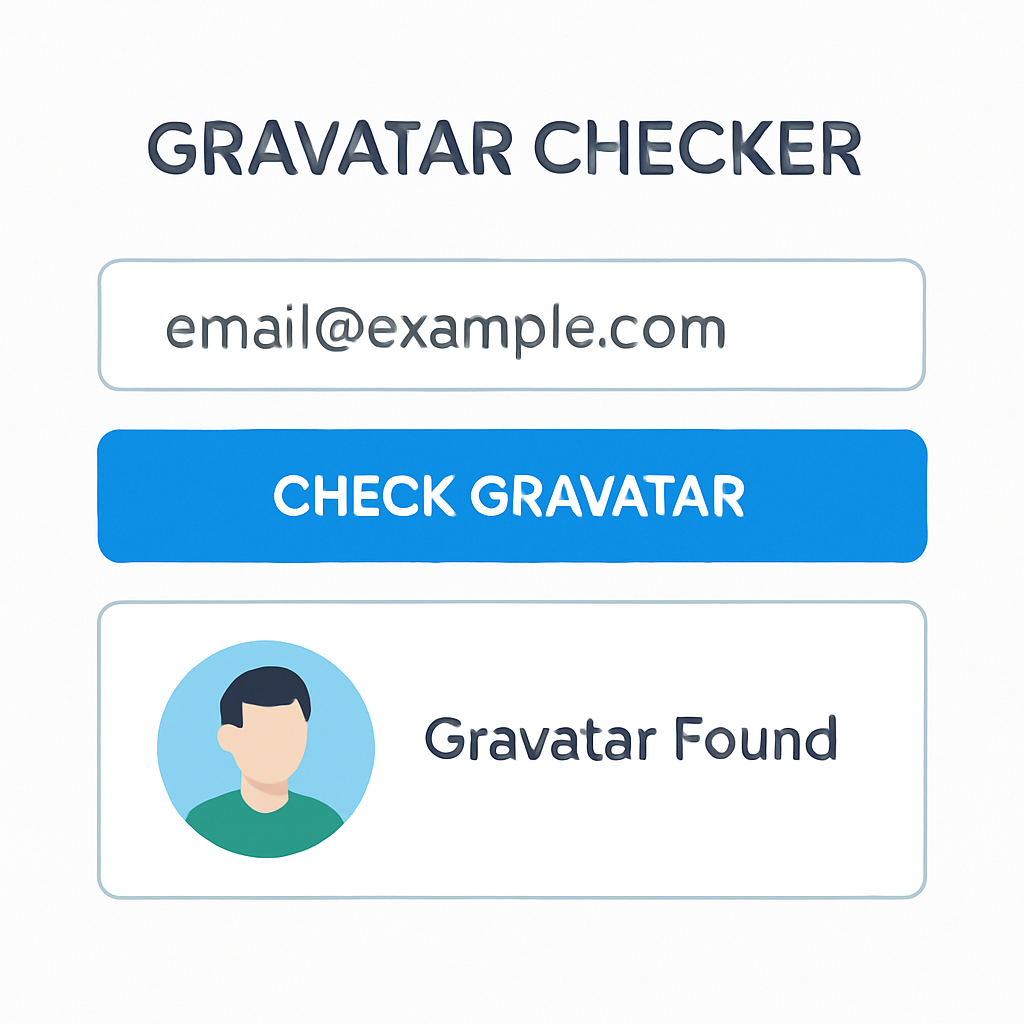
Gravatar checker
Created on 29 September, 2025 • Checker Tools • 47 views • 2 minutes read
Use our free Gravatar Checker to see if an email is linked to a Gravatar profile. Verify avatars, maintain brand consistency, and manage your online identity easily.
Gravatar Checker – Verify and Manage Your Online AvatarIn today’s digital world, Gravatar (Globally Recognized Avatar) has become a standard tool for managing personal profile images across multiple platforms. Whether you leave a comment on a blog, publish content, or join online communities, your Gravatar image appears automatically. A Gravatar Checker is a tool that lets you verify whether an email address is associated with a Gravatar profile and see the avatar linked to it.
What is Gravatar?
Gravatar is a free service provided by Automattic, the company behind WordPress. It allows users to associate an avatar (profile picture) with their email address. When you use that email on any website that supports Gravatar, your chosen image will appear automatically.
Key Features of Gravatar
Universal Avatar – One profile picture for all websites.
Email-Based Identification – Images linked to specific email addresses.
Easy Updates – Change your Gravatar once, and it updates everywhere.
WordPress Integration – Automatically supported in WordPress sites.
What is a Gravatar Checker?
A Gravatar Checker is an online tool that verifies if a specific email address has a registered Gravatar image. It helps you preview or confirm the avatar before using it on blogs, forums, or other online platforms.
Benefits of Using a Gravatar Checker
Identity Verification – Ensure the correct avatar is linked to your email.
Professional Branding – Keep a consistent profile picture across platforms.
Error Detection – Spot issues if your image doesn’t appear online.
Security – Confirm no fake or incorrect avatar is associated with your email.
Why Should You Use a Gravatar Checker?
Using a checker is essential if you want to maintain a professional and trustworthy online presence.
Main Reasons to Check Gravatar:
Brand Consistency – Your avatar is often the first impression people have.
Avoid Mistakes – Make sure your email is linked to the correct profile picture.
Improve Engagement – Verified and professional avatars increase trust online.
Troubleshooting – If your Gravatar doesn’t display, a checker helps identify the problem.
How to Use a Gravatar Checker
Checking a Gravatar is quick and straightforward.
Steps to Verify a Gravatar:
Go to a reliable Gravatar Checker tool.
Enter the email address you want to verify.
Click “Check Gravatar” or similar.
View the results showing whether an avatar is linked to that email.
If the email is registered, the checker will display the current Gravatar image.
Best Practices for Gravatar Users
Along with using a checker, you should follow some best practices to manage your Gravatar effectively.
Use a Professional Image: Choose a clear and relevant profile picture.
Update Regularly: Keep your avatar up to date for consistency.
Secure Your Account: Protect your Gravatar login with a strong password.
Link Multiple Emails: If you use different emails, add them to your Gravatar account.
Conclusion
A Gravatar Checker is a valuable tool for verifying and managing your online identity. By ensuring your email is connected to the right avatar, you can maintain professionalism, build trust, and create a consistent brand presence across websites and communities.
Whether you’re a blogger, marketer, or casual internet user, regularly checking your Gravatar helps you stay recognizable and credible online.
Would you like me to also prepare an SEO meta title and description for this Gravatar Checker article so you can publish it directly?
Popular posts
-
Barcode readerMisc Tools • 103 views
-
Color pickerMisc Tools • 88 views
-
Exif readerMisc Tools • 82 views
-
SHA-256 generatorGenerator tools • 65 views
-
Ip LookupChecker Tools • 62 views