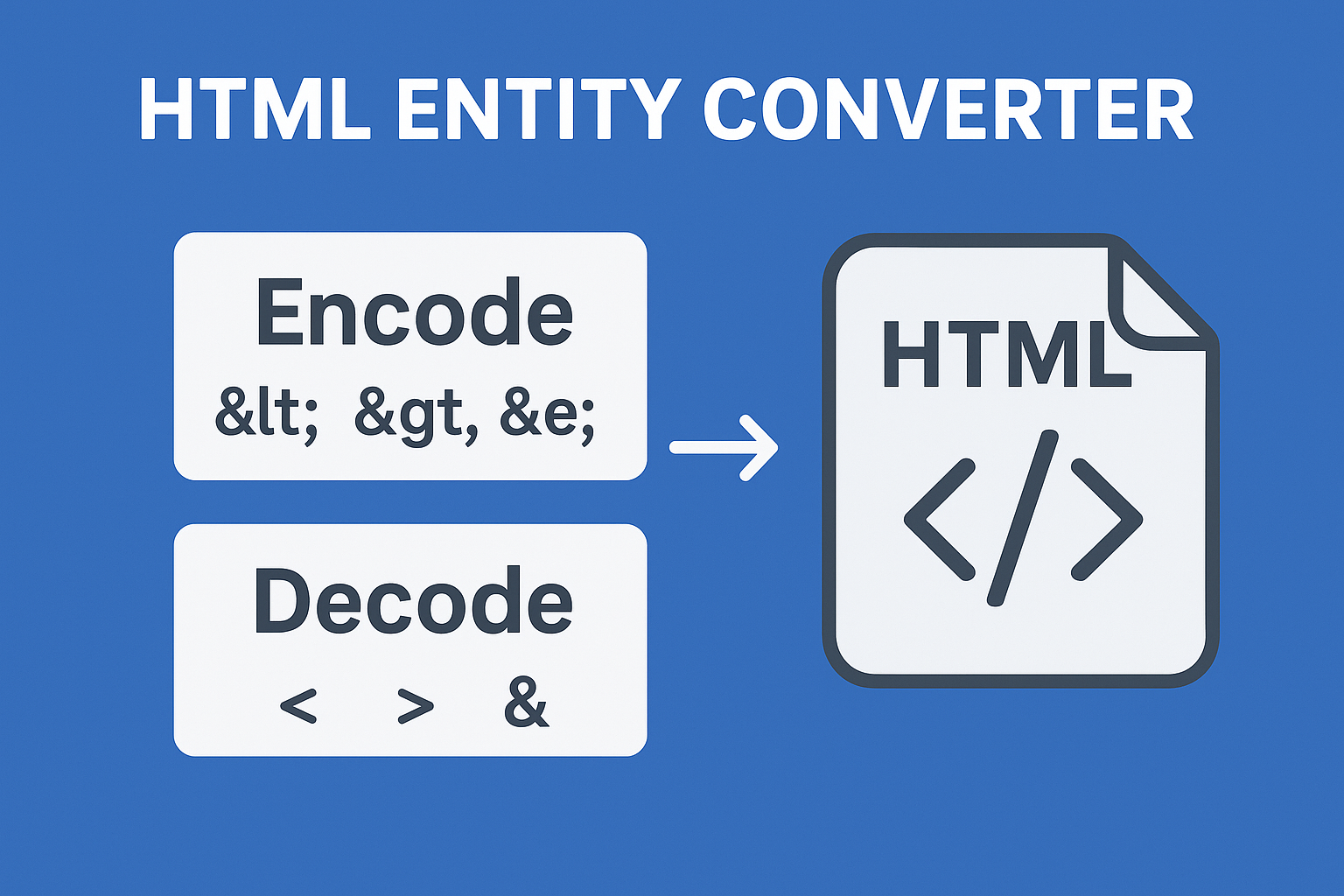
HTML entity converter
Created on 5 October, 2025 • Developer Tools • 51 views • 2 minutes read
Learn what an HTML Entity Converter is, how it works, and why it’s essential for web developers. Discover how to safely encode and decode special characters in HTML to prevent display errors and enhance website security.
HTML Entity Converter: Simplifying Web Encoding and DecodingWhen working with web content, developers often need to ensure that special characters display correctly in browsers. An HTML Entity Converter is a powerful tool designed to help encode and decode special characters into their proper HTML entity forms. This process not only ensures compatibility but also prevents code errors and security issues like cross-site scripting (XSS).
What Is an HTML Entity Converter?
An HTML Entity Converter is an online or software-based tool that transforms special characters — such as <, >, &, or quotes (") — into HTML-safe representations. For instance, the symbol < becomes < and > becomes >.
HTML entities are codes that represent reserved or invisible characters in web pages. They start with an ampersand (&) and end with a semicolon (;). These entities ensure that browsers render text safely without confusing characters for HTML tags.
For example:
< represents <
> represents >
& represents &
" represents "
represents a non-breaking space
Why Use an HTML Entity Converter?
1. Prevent Display Errors
Browsers interpret certain characters like < and > as HTML tags. If you include these characters directly in your text, they may disappear or break your page layout. By converting them into entities, you ensure that they display properly as plain text.
2. Improve Website Security
Encoding text using an HTML Entity Converter helps prevent security issues such as Cross-Site Scripting (XSS). This occurs when malicious users inject HTML or JavaScript code into a web page. Encoding special characters ensures the browser interprets them as text, not executable code.
3. Maintain Consistent Formatting
When transferring data between different platforms, some characters can become corrupted or lost. Converting them into entities ensures that text appears the same across browsers, devices, and databases.
4. Simplify Copy-Paste from Editors
Sometimes, when copying content from tools like Microsoft Word or Google Docs, hidden characters can cause HTML errors. An HTML Entity Converter cleans up such content by encoding all special characters correctly.
How an HTML Entity Converter Works
An HTML Entity Converter typically provides two main functions:
Encode: Converts special characters into HTML entities. Example: & → &
Decode: Converts HTML entities back to readable text. Example: <div> →
Users simply paste text into the converter, select the mode (encode or decode), and instantly receive the converted result.
Benefits of Using an HTML Entity Converter Online
Free and Instant: Most converters are free to use online and require no installation.
Supports Multiple Entities: Converts a wide range of symbols, accented letters, and special punctuation marks.
Cross-Platform: Works on all operating systems and browsers.
Developer-Friendly: Ideal for web developers, content editors, and SEO specialists.
Conclusion
An HTML Entity Converter is an essential tool for anyone who works with web content. It ensures that special characters are safely and correctly displayed on all browsers while protecting your website from potential code errors and security threats. Whether you’re editing HTML, writing blog posts, or managing website data, using a reliable converter helps maintain clean, secure, and readable code every time.
Popular posts
-
Barcode readerMisc Tools • 103 views
-
Color pickerMisc Tools • 88 views
-
Exif readerMisc Tools • 82 views
-
SHA-256 generatorGenerator tools • 65 views
-
Ip LookupChecker Tools • 62 views