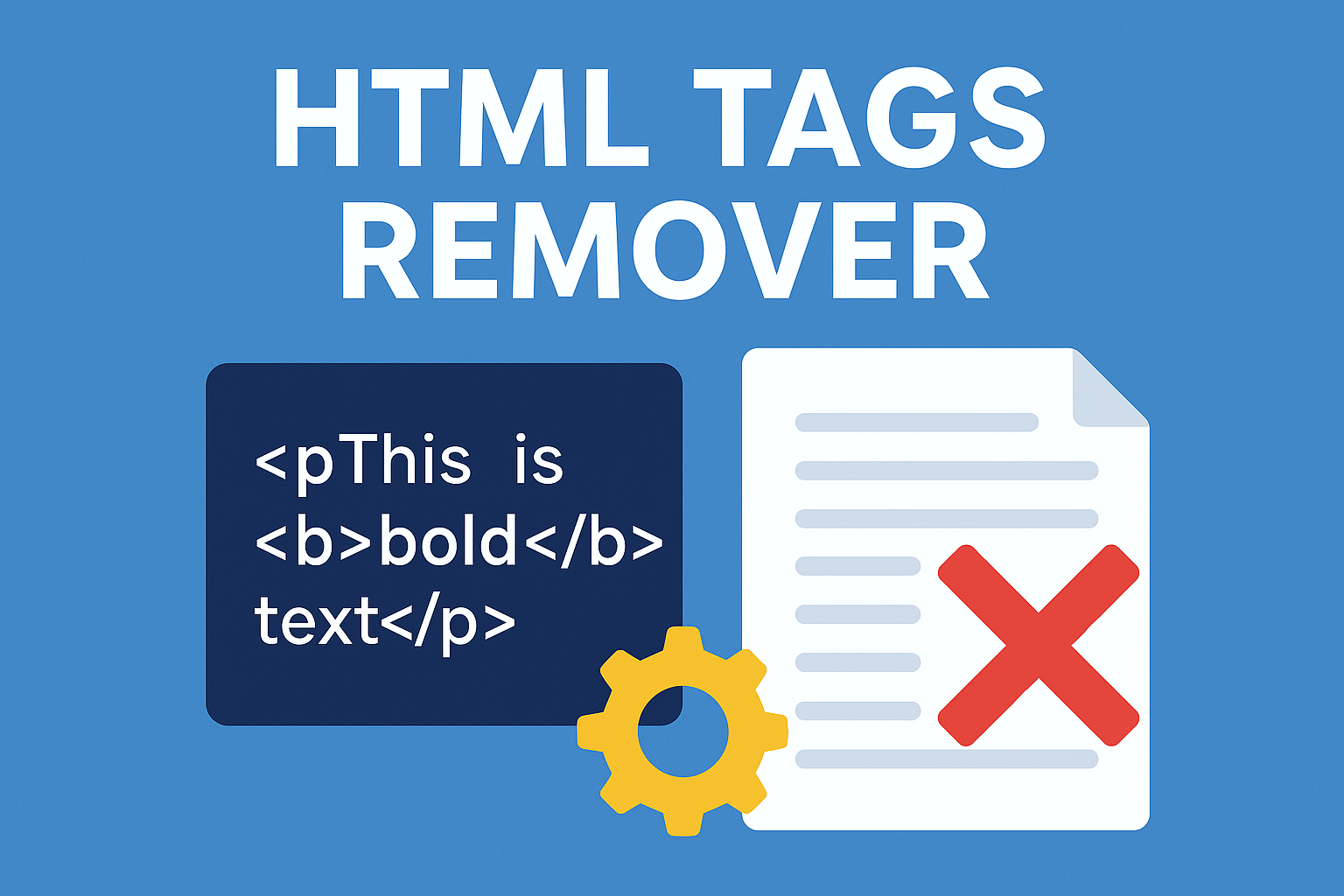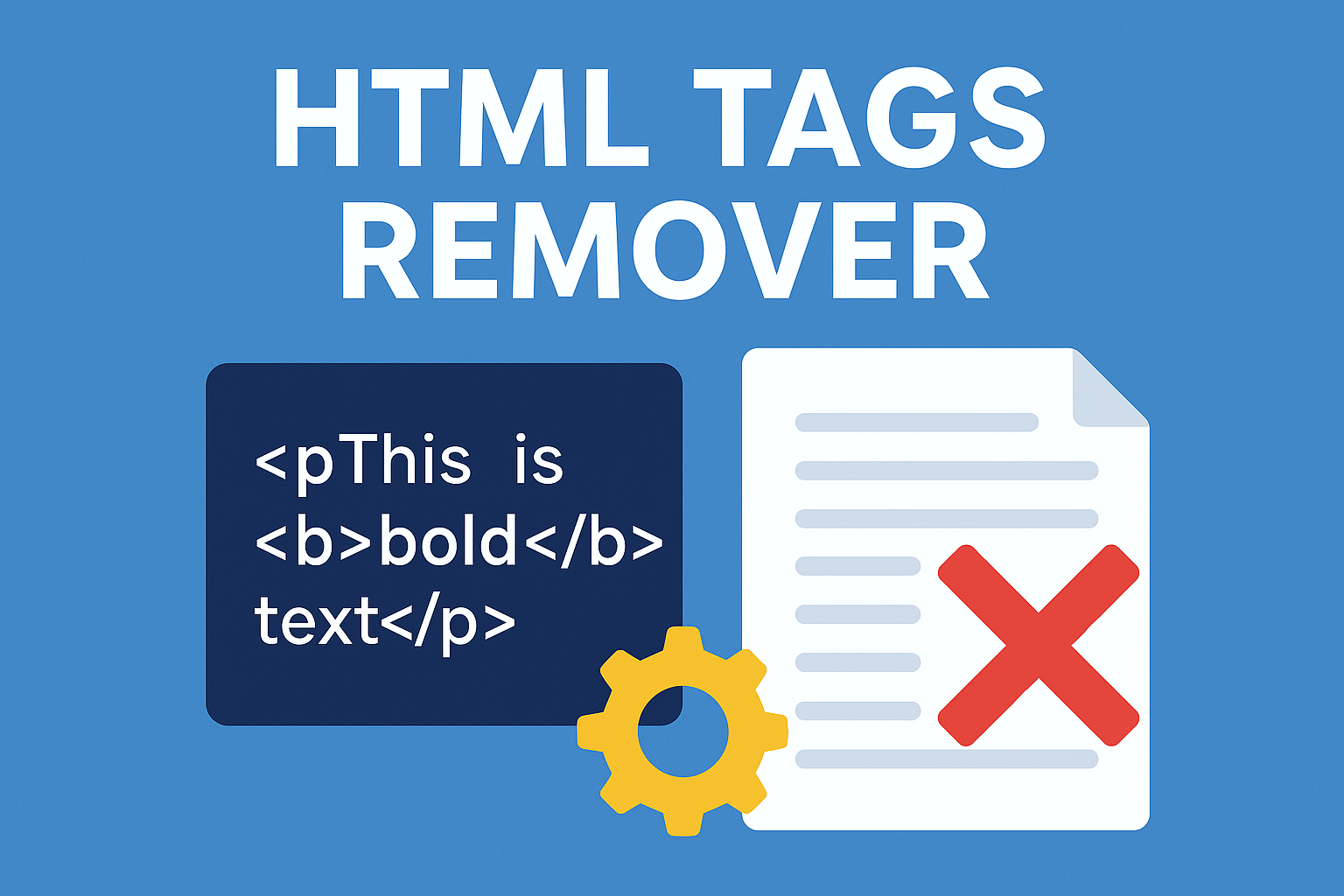
HTML tags remover
Created on 5 October, 2025
• Developer Tools
• 73 views
•
2 minutes read
"Clean up messy web content with an HTML tags remover. Easily strip unwanted HTML code, improve readability, and prepare SEO-friendly plain text for blogs, emails, and data processing."
HTML Tags Remover – Clean Text from Unwanted Code
Introduction to HTML Tags Remover
In the world of web development, digital marketing, and content creation, raw HTML is often copied from websites, blogs, or editors. While HTML tags are essential for formatting and structuring web pages, they can become unnecessary when plain text is required. This is where an HTML tags remover becomes a powerful tool. It helps strip out all unwanted HTML tags and provides clean, plain text ready for use in articles, reports, emails, or databases.
An HTML tags remover tool is especially useful for developers, writers, and SEO professionals who want quick, clutter-free text without manually deleting code snippets.
Why Do You Need an HTML Tags Remover?
When copying content from web pages, you often end up with hidden formatting like
,
,
, or tags. These tags can make the text look messy in plain documents or affect the formatting when pasted into editors like Microsoft Word, Google Docs, or CMS platforms.
Common Use Cases:
Content Cleaning: Preparing blog posts or documents without unnecessary tags.
SEO Optimization: Extracting raw text for keyword analysis without markup.
Email Campaigns: Copying content from HTML newsletters to plain-text versions.
Data Processing: Cleaning up content before feeding it into databases or AI models.
By removing tags, you ensure that only the content remains, making it easier to analyze and repurpose.
How Does an HTML Tags Remover Work?
Most HTML tags removers use a simple algorithm to detect and eliminate anything inside angle brackets < >. For example:
Input: This is bold text
Output: This is bold text
The tool does not alter the actual content but simply strips out all code, leaving only the readable text. Advanced removers also allow options to keep some tags like or while removing others.
Benefits of Using an HTML Tags Remover
1. Save Time and Effort
Instead of manually deleting tags line by line, an HTML tags remover can process thousands of lines instantly.
2. Improve Readability
Content becomes easier to read and format without unnecessary markup cluttering the text.
3. SEO-Friendly Workflow
SEO professionals often need pure content for keyword research, analysis, and indexing. Removing HTML ensures clean data for better optimization.
4. Versatility
Whether you are a developer cleaning code, a writer editing drafts, or a marketer preparing email content, this tool works across industries.
Conclusion
An HTML tags remover is a simple yet powerful utility that streamlines content cleaning, improves text readability, and saves valuable time. By stripping out unnecessary tags, it ensures that your data remains clean, SEO-friendly, and easy to process. Whether you are working with blogs, web pages, or email templates, using an HTML tags remover can make your workflow much smoother.