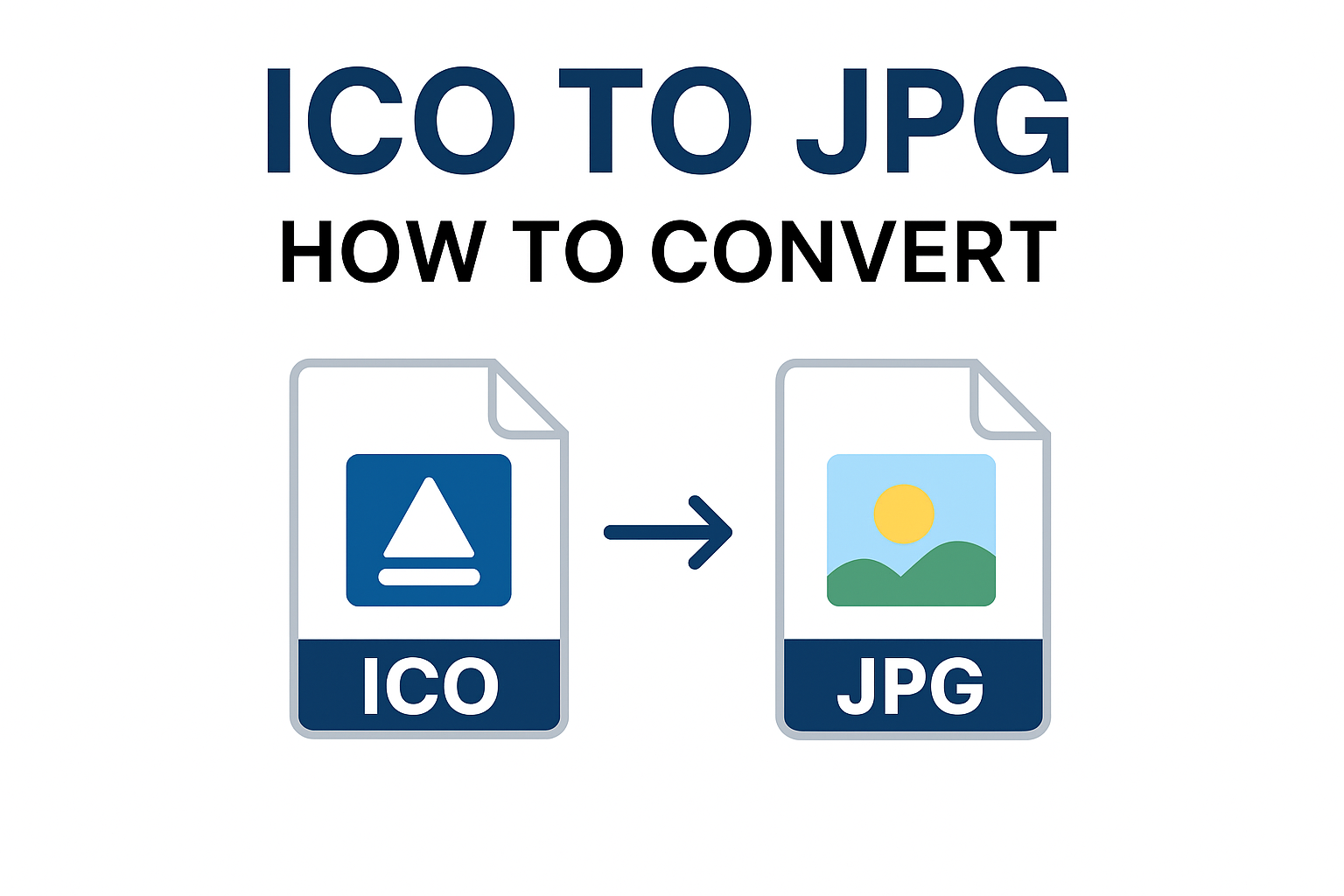
ICO to JPG
Created on 6 October, 2025 • Image Manipulation Tools • 48 views • 2 minutes read
Easily convert ICO to JPG online or offline with our simple guide. Learn what ICO files are, why JPG is better for web use, and the best tools to convert icons to high-quality JPG images in seconds.
ICO to JPG: How to Convert Icon Files to JPG EasilyWhen working with digital graphics, you might come across files with the .ICO extension—commonly used for website favicons and application icons. However, ICO files are not always compatible with image editors or sharing platforms. Converting ICO to JPG allows you to use your icons in presentations, websites, or social media with ease. In this guide, we’ll explore what ICO and JPG files are, why conversion is useful, and how to convert ICO to JPG quickly and efficiently.
What Is an ICO File?
An ICO file (Icon File) is a format used by Windows operating systems to store icons for programs, shortcuts, and websites. Each ICO file can contain multiple image sizes and color depths, allowing the icon to display properly across different resolutions.
Common Uses of ICO Files
Desktop icons: Representing software and folders on your desktop.
Favicons: Displaying website logos in browser tabs.
App branding: Used in Windows executables (.exe) for application icons.
Despite its usefulness, the ICO format is less flexible for design work or online use. That’s where converting it to JPG becomes beneficial.
Why Convert ICO to JPG?
The JPG (Joint Photographic Experts Group) format is one of the most widely used image formats in the world. It is compatible with nearly all image viewers, editors, and web platforms.
Benefits of Converting ICO to JPG:
Universal Compatibility: JPGs can be opened on any device without special software.
Smaller File Size: JPG images are compressed, saving storage space.
Easy Editing: JPGs can be easily edited in programs like Photoshop, GIMP, or Canva.
Better for Web Use: Ideal for websites, blogs, and social media graphics.
By converting ICO to JPG, you make your icon more versatile for different applications.
How to Convert ICO to JPG Online
Converting ICO files to JPG format is simple, and you don’t need advanced software. There are several online tools that handle this conversion quickly.
Steps to Convert ICO to JPG:
Upload Your ICO File: Choose the ICO file from your computer or drag and drop it into the converter.
Select Output Format: Choose “JPG” as your desired output format.
Convert and Download: Click the convert button, wait a few seconds, and download your new JPG image.
Some popular tools include Convertio, CloudConvert, and Online-Convert, all offering free and secure conversions.
Offline Methods Using Software
If you prefer offline methods, you can use image editing software like:
Adobe Photoshop: Open the ICO file and export it as JPG.
GIMP: A free, open-source alternative that supports ICO to JPG conversion.
Paint.NET: A lightweight tool for quick conversions and edits.
These programs allow you to fine-tune image quality, size, and resolution before saving your JPG file.
Conclusion
Converting ICO to JPG is a simple but powerful way to make your icon files more accessible and usable across various platforms. Whether you use an online converter or offline software, the process is quick, efficient, and results in universally compatible images.
With a few clicks, you can turn your static icon into a flexible, shareable JPG—perfect for digital design, websites, or presentations.
Popular posts
-
Barcode readerMisc Tools • 103 views
-
Color pickerMisc Tools • 88 views
-
Exif readerMisc Tools • 82 views
-
SHA-256 generatorGenerator tools • 65 views
-
Ip LookupChecker Tools • 62 views