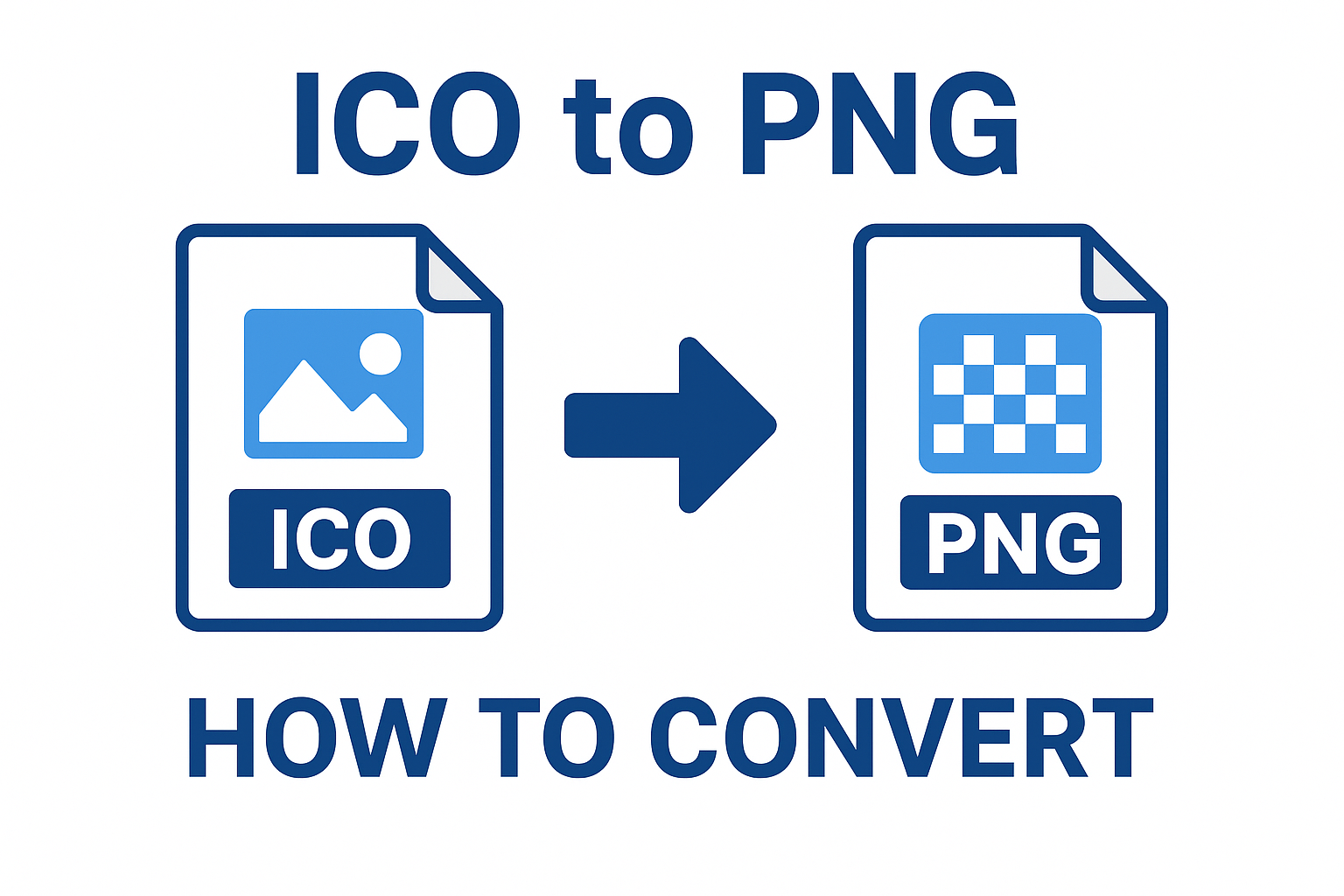
ICO to PNG
Created on 6 October, 2025 • Image Manipulation Tools • 50 views • 2 minutes read
Easily convert ICO to PNG online or with software. Learn how to change icon files to high-quality PNG images for web, app, or design use.
ICO to PNG: How to Convert ICO Files to PNG EasilyWhat Is an ICO File?
An ICO file (short for icon file) is a type of image format used primarily in Windows operating systems to represent icons for applications, files, and folders. Each ICO file can contain one or more small images of different sizes and color depths, which Windows uses to display the appropriate version depending on screen resolution and scaling.
For example, the icon you see on your desktop for a software application is most likely an ICO file. Although it’s ideal for icons, ICO is not as flexible or widely supported as formats like PNG, especially for use on websites, mobile apps, or other platforms.
Why Convert ICO to PNG?
Converting ICO to PNG has several benefits. The PNG (Portable Network Graphics) format is one of the most widely supported image types across all devices and platforms. It provides lossless compression, which means the image retains its original quality even after compression.
Here are some key reasons to convert ICO to PNG:
✅ Better compatibility: PNG files work seamlessly on websites, social media, and graphic design software.
✅ High-quality transparency: PNG supports full alpha transparency, ideal for web icons and logos.
✅ Easier editing: PNG files can be easily opened and edited using tools like Photoshop, GIMP, or even Paint.
✅ Smaller file size: PNG images are generally smaller and optimized for web use.
If you want to repurpose your app icon for a website, mobile app, or social media branding, converting your ICO file to PNG is the right step.
How to Convert ICO to PNG
There are multiple methods to convert ICO to PNG, depending on your preferences and tools available. Below are a few common approaches:
1. Online ICO to PNG Converters
The easiest way to convert ICO files is by using online converters. Simply upload your ICO file, choose PNG as the output format, and download your new image.
Some popular online converters include:
Convertio.co
CloudConvert.com
Zamzar.com
These services are fast, free, and don’t require you to install any software.
2. Using Image Editing Software
You can also use professional image editors like Adobe Photoshop, GIMP, or IrfanView.
Open the ICO file in the software.
Choose “Save As” or “Export” and select PNG as the format.
Adjust resolution or transparency settings if needed.
3. Using Command-Line Tools
For advanced users, tools like ImageMagick allow you to batch convert ICO files to PNG through command-line commands, saving time when handling multiple files.
Best Practices for Converting ICO to PNG
Use high-resolution ICO files to ensure quality PNG output.
Maintain transparent backgrounds for web use.
Optimize PNG files using tools like TinyPNG or ImageOptim to reduce file size without losing quality.
Conclusion
Converting ICO to PNG is a quick and effective way to make your icons more versatile and compatible across different platforms. Whether you use an online tool or professional software, the conversion process is simple and ensures your icons look sharp, modern, and ready for any digital application.
Popular posts
-
Barcode readerMisc Tools • 103 views
-
Color pickerMisc Tools • 88 views
-
Exif readerMisc Tools • 82 views
-
SHA-256 generatorGenerator tools • 65 views
-
Ip LookupChecker Tools • 62 views