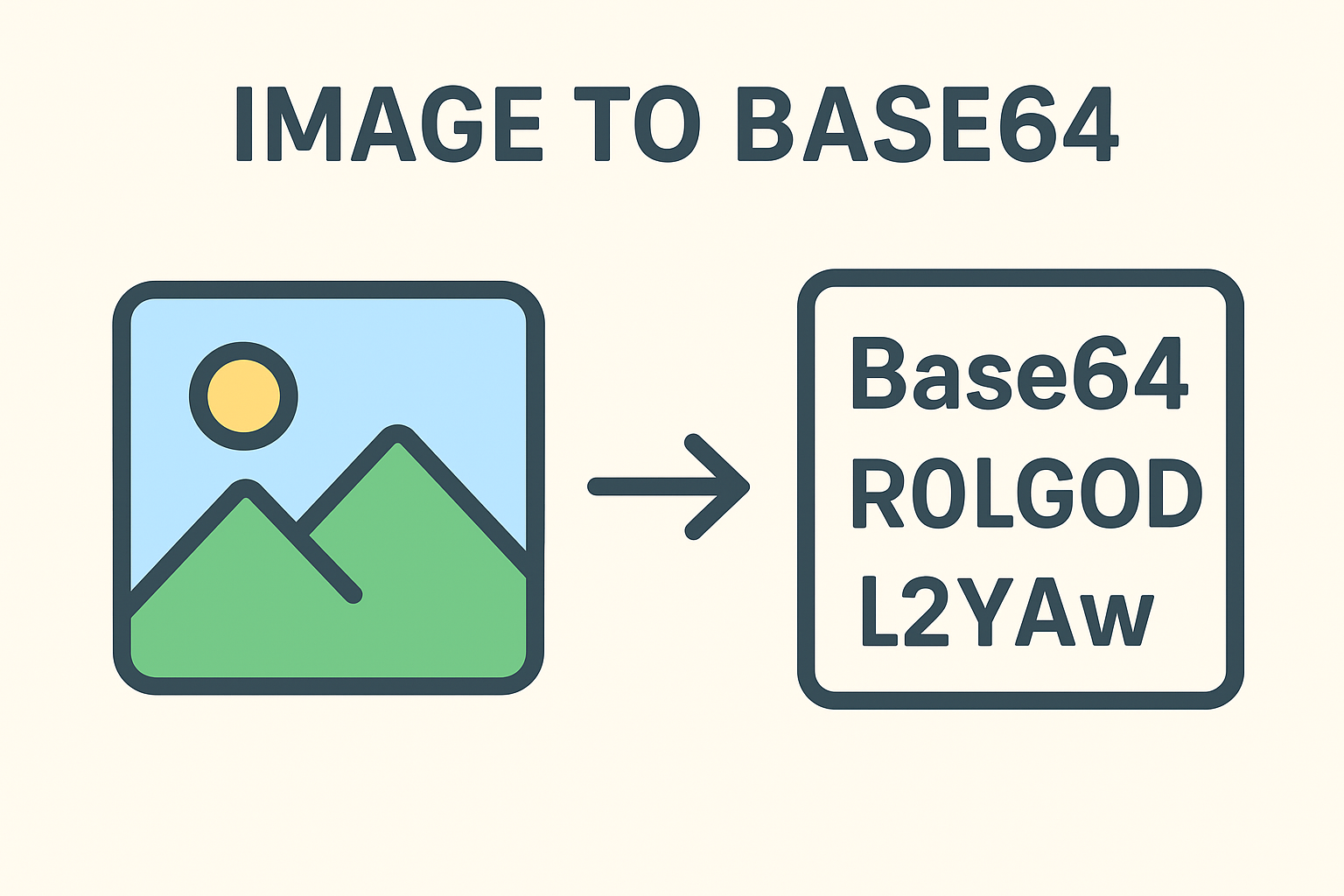
Image to Base64
Created on 2 October, 2025 • Converter Tools • 72 views • 2 minutes read
Learn everything about Image to Base64 conversion. Discover how to convert images into Base64 strings, its benefits, drawbacks, and practical uses in HTML, CSS, APIs, and web development.
Image to Base64: A Complete GuideWhat is Image to Base64?
Image to Base64 is a process of converting image files (such as PNG, JPG, SVG, or GIF) into a Base64 string format. Base64 is a binary-to-text encoding scheme that represents image data in ASCII string form. This method is widely used in web development to embed images directly into HTML, CSS, or JSON without the need for external file references.
When an image is converted to Base64, it is represented as a long string of characters that can be easily embedded into code. For example, instead of linking an image file, you can paste its Base64 string directly inside the src attribute of an
Why Convert Image to Base64?
There are several reasons why developers and designers use image-to-Base64 conversion:
1. Embedding Images in HTML or CSS
With Base64, you can avoid separate image requests by embedding the image directly into your web page. This reduces HTTP requests, which can improve loading times for smaller images like icons and logos.
2. Easy Transfer of Image Data
Since Base64 is text-based, it can be easily stored and transferred in JSON, XML, or APIs without worrying about file handling. This is especially useful in mobile apps or cloud applications where data exchange needs to be simple and lightweight.
3. Security and Data Integrity
Embedding images as Base64 can add a layer of security since the image is not stored as a separate file on the server. It also ensures that the image will not break due to missing file paths or incorrect links.
How to Convert Image to Base64?
There are multiple ways to convert images into Base64 format:
1. Online Tools
Many free online converters allow you to upload an image and instantly get its Base64 string. These tools are fast and require no coding knowledge.
2. Using Programming Languages
Developers often use programming languages like JavaScript, Python, or PHP to perform image-to-Base64 conversion. For example, in JavaScript you can use the FileReader API, and in Python you can use the base64 library.
3. Command-Line Tools
For advanced users, command-line utilities like base64 in Linux or MacOS can directly encode image files into Base64.
Pros and Cons of Image to Base64
Advantages
Reduces HTTP requests for small images.
Makes data transfer easier in APIs.
Ensures images remain intact without broken links.
Disadvantages
Base64 strings are larger than the original image files (about 33% more in size).
Not suitable for large images due to increased page size and slower rendering.
Harder to manage and edit images compared to external file references.
When Should You Use Base64 for Images?
Base64 encoding is best suited for small images like icons, logos, or inline graphics. For larger images, it is more efficient to store them separately and reference them with file URLs.
Conclusion
Image to Base64 is a powerful technique that allows developers to embed images directly into code, improving efficiency in certain scenarios. While it has benefits such as reduced HTTP requests and easy data handling, it also comes with drawbacks like larger file size. Therefore, it is recommended to use Base64 for small images and external image files for larger graphics.
By understanding how to convert and use images in Base64 format, developers can make better decisions when optimizing their websites or applications.
Popular posts
-
Barcode readerMisc Tools • 160 views
-
Color pickerMisc Tools • 122 views
-
Exif readerMisc Tools • 117 views
-
SHA-256 generatorGenerator tools • 93 views
-
Ip LookupChecker Tools • 90 views