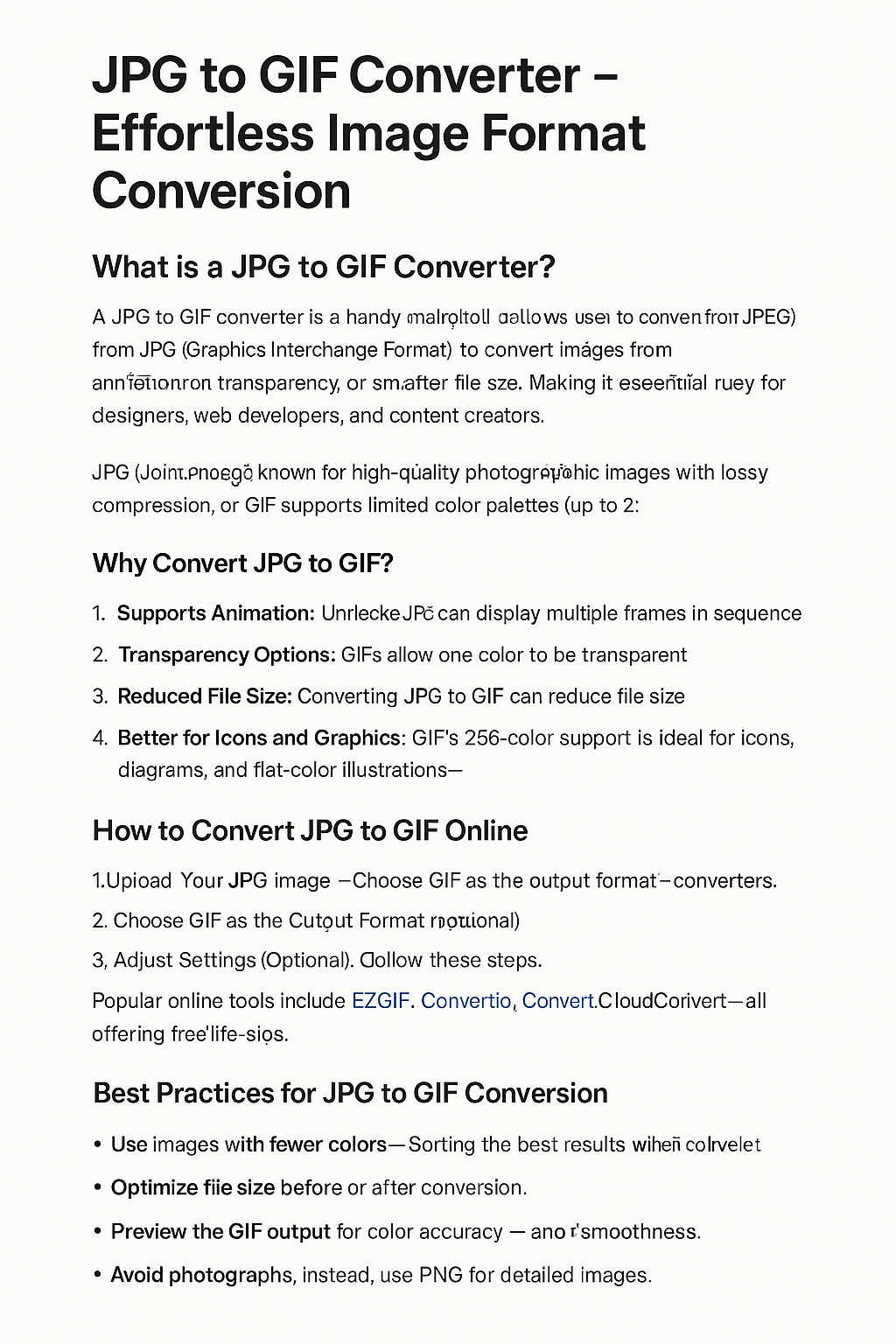
JPG to GIF
Created on 6 October, 2025 • Image Manipulation Tools • 52 views • 2 minutes read
Convert your JPG images to GIF easily with an online JPG to GIF converter. Learn how to create animated, transparent, and lightweight GIFs for your website or social media.
JPG to GIF Converter – Effortless Image Format ConversionWhat is a JPG to GIF Converter?
A JPG to GIF converter is a handy online or offline tool that allows users to convert images from the JPG (or JPEG) format into the GIF (Graphics Interchange Format). This process is essential for designers, web developers, and content creators who need to optimize images for animation, transparency, or smaller file sizes. The conversion maintains visual quality while adapting the image to a format more suitable for certain types of digital use, such as web animations or low-bandwidth environments.
The JPG (Joint Photographic Experts Group) format is known for high-quality photographic images with lossy compression. In contrast, GIF supports limited color palettes (up to 256 colors) but enables animation and transparency, making it popular for icons, banners, and memes.
Why Convert JPG to GIF?
Converting from JPG to GIF offers several advantages depending on the purpose of the image:
1. Supports Animation
Unlike JPG, the GIF format can display multiple frames in sequence, creating simple animations or loops — a feature widely used in social media and advertising.
2. Transparency Options
GIFs allow one color to be transparent, which is perfect for logos or web graphics that need to blend seamlessly with different backgrounds.
3. Reduced File Size
For images with fewer colors (such as graphics, charts, and logos), converting JPG to GIF can reduce file size, improving website load times and performance.
4. Better for Icons and Graphics
Since GIF supports only 256 colors, it is ideal for icons, diagrams, and flat-color illustrations — ensuring clean, sharp visuals without unnecessary file weight.
How to Convert JPG to GIF Online
Converting JPG to GIF is quick and easy using online converters. Follow these simple steps:
Upload Your JPG Image
Select the JPG file from your device or drag and drop it into the converter.
Choose GIF as the Output Format
Many converters automatically detect formats, but make sure to select GIF manually if needed.
Adjust Settings (Optional)
Some tools let you adjust image quality, frame rate, color palette, or add animation effects.
Convert and Download
Click the “Convert” button and wait for the process to complete. Then, download your new GIF file to your device.
Popular online tools include EZGIF, Convertio, Online-Convert, and CloudConvert — all offering free JPG to GIF conversion.
Best Practices for JPG to GIF Conversion
To get the best results when converting JPG to GIF:
Use images with fewer colors – Since GIFs only support 256 colors, starting with simpler images ensures better quality.
Optimize file size – Compress the image before or after conversion to enhance website performance.
Preview the result – Always check the GIF output for color accuracy and smoothness.
Avoid photographs – Photos often lose detail when converted to GIF; instead, use PNG for detailed images.
Conclusion
A JPG to GIF converter is an essential tool for anyone working with digital graphics. It simplifies transforming static JPG images into versatile, web-friendly GIFs suitable for banners, memes, and transparent icons. Whether you want to animate, reduce file size, or enhance transparency, converting from JPG to GIF ensures flexibility across platforms.
Start using a reliable JPG to GIF online converter today and experience the difference in efficiency, speed, and visual quality!
Popular posts
-
Barcode readerMisc Tools • 103 views
-
Color pickerMisc Tools • 88 views
-
Exif readerMisc Tools • 82 views
-
SHA-256 generatorGenerator tools • 65 views
-
Ip LookupChecker Tools • 62 views