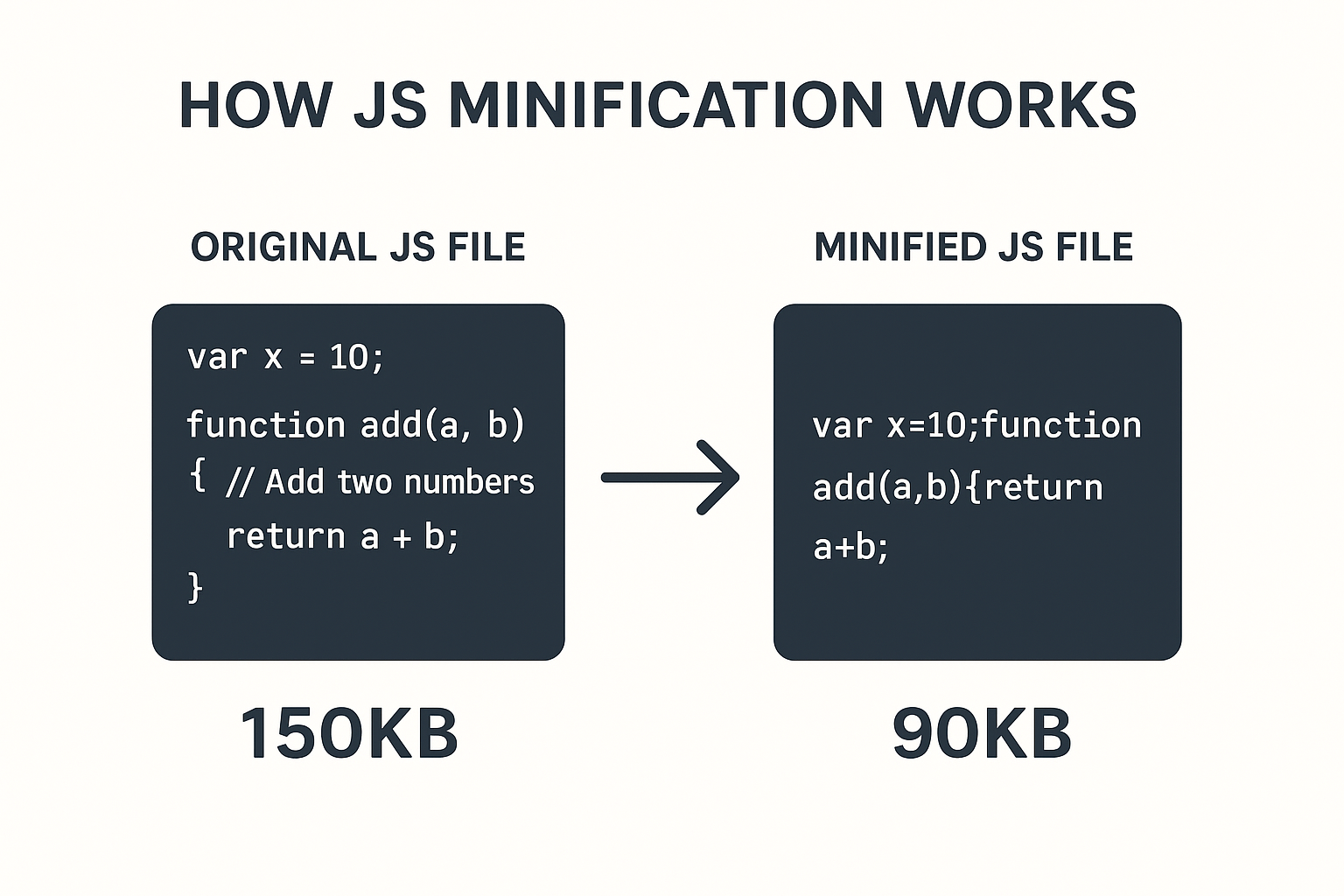
JS minifier
Created on 5 October, 2025 • Developer Tools • 52 views • 2 minutes read
"Learn about JS Minifier, how it reduces JavaScript file size, improves website speed, and boosts SEO performance. Discover benefits, tools, and best practices for JavaScript minification."
JS Minifier: Optimize Your JavaScript for Better PerformanceJavaScript is one of the most widely used programming languages for web development. From enhancing user interfaces to adding interactivity, it plays a vital role in creating dynamic websites and applications. However, as websites grow more complex, the size of JavaScript files can significantly impact website speed and SEO performance. This is where a JS Minifier becomes essential.
What is a JS Minifier?
A JS Minifier is a tool that reduces the size of JavaScript files by removing unnecessary characters such as spaces, line breaks, comments, and formatting. While these elements make the code readable for developers, they are not required for browsers to execute the code. By eliminating this extra data, minifiers create a smaller, faster-loading version of the JavaScript file without changing its functionality.
For example:
Original JS file: 150KB
Minified JS file: 90KB
This reduction improves website speed, decreases server load, and provides users with a smoother browsing experience.
Why Use a JS Minifier?
1. Improved Website Speed
Minified JavaScript loads faster because of its reduced size. Faster websites not only enhance user experience but also improve search engine rankings.
2. Better SEO Performance
Google and other search engines prioritize fast-loading websites. A smaller JS file improves Core Web Vitals, helping your site rank higher in search results.
3. Reduced Bandwidth Usage
Minification reduces file sizes, which means less data transfer between the server and the client. This is especially beneficial for users with slower internet connections.
4. Enhanced User Experience
A website that loads quickly keeps users engaged and reduces bounce rates. Minified JS ensures smooth performance, even on mobile devices.
How Does a JS Minifier Work?
A JS Minifier performs several optimizations, including:
Removing Whitespace & Line Breaks – Saves space without affecting code execution.
Eliminating Comments – Comments are unnecessary for browsers.
Shortening Variable Names – Reduces code size by using shorter identifiers.
Combining Files – Merges multiple JS files into one, reducing HTTP requests.
All these steps help produce a lightweight JavaScript file that executes faster in browsers.
Popular JS Minifiers
Some widely used JS minification tools include:
UglifyJS – One of the oldest and most reliable JS minifiers.
Terser – A modern minifier, especially useful for ES6+ code.
Google Closure Compiler – Provides advanced optimizations for production-level applications.
Online Minifiers – Simple web-based tools for quick file compression.
Best Practices for Using JS Minifiers
1. Use Minification in Production
Keep your original code for development but deploy minified files for live websites.
2. Combine with Gzip/Brotli Compression
Pairing minification with server-level compression further reduces file size.
3. Automate with Build Tools
Integrate minification into build systems like Webpack, Gulp, or Grunt to streamline workflows.
Conclusion
A JS Minifier is a powerful tool for improving website performance, SEO rankings, and user experience. By reducing file sizes, minimizing load times, and optimizing resource usage, minification ensures that your site runs smoothly and efficiently. If you want a faster and SEO-friendly website, implementing JS minification is a must.
Popular posts
-
Barcode readerMisc Tools • 103 views
-
Color pickerMisc Tools • 88 views
-
Exif readerMisc Tools • 82 views
-
SHA-256 generatorGenerator tools • 65 views
-
Ip LookupChecker Tools • 62 views