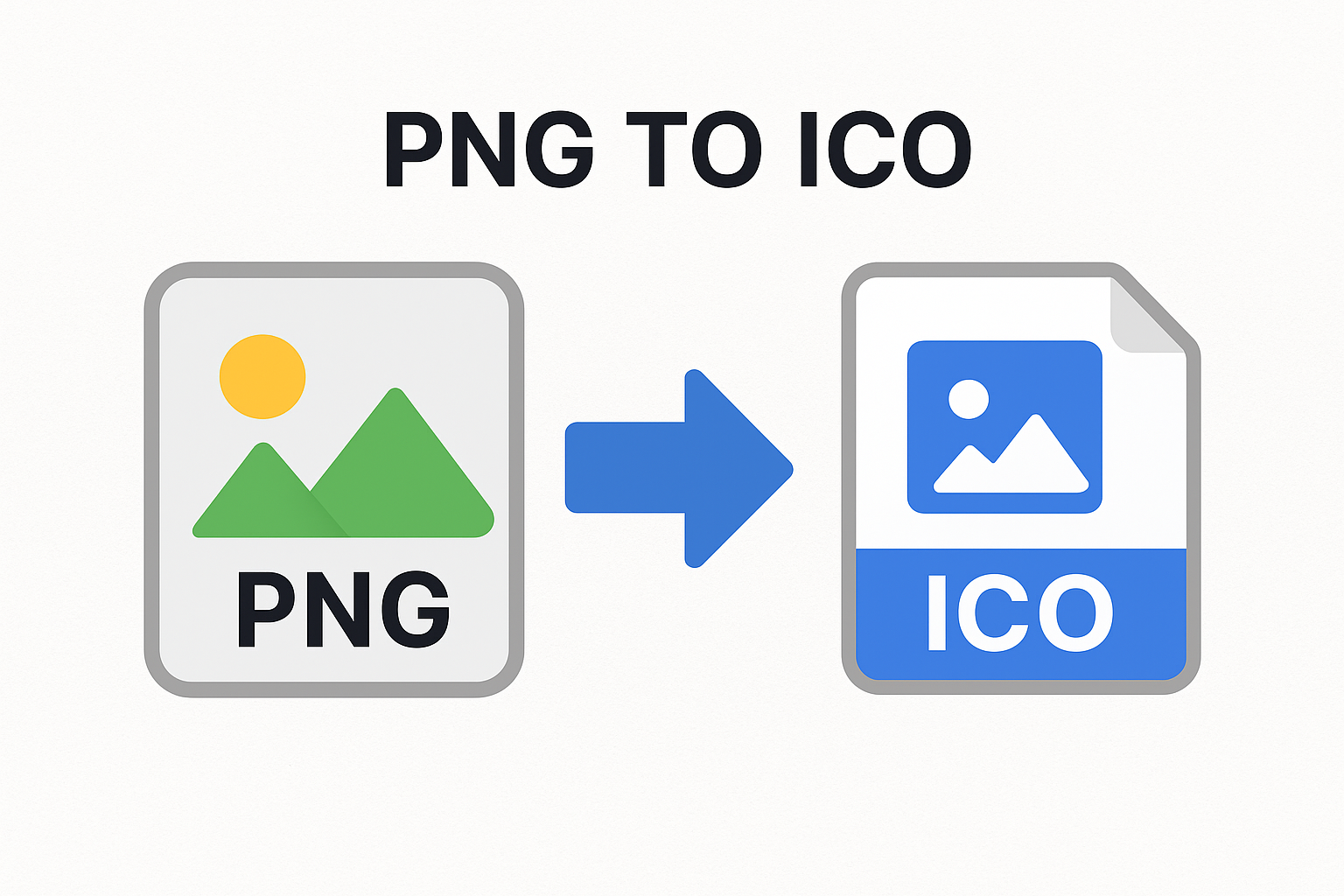
PNG to ICO
Created on 5 October, 2025 • Image Manipulation Tools • 53 views • 2 minutes read
"Learn how to convert PNG to ICO easily with online tools, software, and best practices. Create professional icons for websites, apps, and Windows applications."
PNG to ICO Conversion: A Complete GuideIn the world of digital design and software development, icons play a crucial role in user interface design. Whether you are creating a website favicon, a desktop application icon, or a mobile shortcut, the ICO format is widely used. Many designers start with PNG images due to their high quality and transparency support. However, when it comes to icons, converting PNG to ICO becomes essential.
What is PNG?
PNG (Portable Network Graphics) is a popular image format that supports lossless compression and transparency. It is widely used for web graphics, logos, and design projects. Designers prefer PNG because it maintains image quality while offering small file sizes.
What is ICO?
ICO (Icon format) is a file format specifically designed for computer icons in Microsoft Windows. Unlike PNG, an ICO file can contain multiple sizes and color depths of the same image. This ensures that icons look sharp on different screen resolutions and system interfaces.
For example, a single ICO file may include:
16x16 pixels (for small toolbar icons)
32x32 pixels (for desktop icons)
256x256 pixels (for high-resolution displays)
Why Convert PNG to ICO?
Converting PNG to ICO is important because:
Website Favicons – Browsers use ICO files for the small icons shown in tabs.
Desktop Applications – Windows requires ICO files for software icons.
Multiple Resolutions – ICO files support multiple image sizes in one file.
Compatibility – Some older systems and software recognize only ICO format.
Methods to Convert PNG to ICO
There are several ways to convert PNG to ICO, depending on your needs:
1. Online PNG to ICO Converters
Many free online tools allow you to upload a PNG file and download it as ICO. These are simple and require no software installation. However, they may have file size limits.
2. Using Graphic Design Software
Software like Adobe Photoshop or GIMP can export images directly as ICO files. These tools also allow you to create multiple sizes within the same ICO file.
3. Dedicated Icon Editors
Tools such as IcoFX or Axialis IconWorkshop are designed specifically for creating and editing icons. They provide advanced features for professional use.
4. Command Line Tools
For developers, command line tools like ImageMagick make it easy to convert PNG to ICO in bulk using simple commands.
Best Practices for PNG to ICO Conversion
When converting PNG to ICO, keep these tips in mind:
Use square images: ICO files require equal width and height (e.g., 256x256).
Prepare multiple sizes: Include 16x16, 32x32, and 256x256 for best compatibility.
Maintain transparency: PNG transparency should be preserved during conversion.
Optimize file size: Avoid unnecessarily large files to keep loading times fast.
Conclusion
Converting PNG to ICO is a vital step for web developers, designers, and software creators who want to deliver professional-quality icons. While PNG is perfect for design and editing, ICO ensures compatibility across platforms and resolutions. With the right tools and practices, you can easily transform your PNG files into fully functional ICO icons for websites, apps, and software.
Popular posts
-
Barcode readerMisc Tools • 103 views
-
Color pickerMisc Tools • 88 views
-
Exif readerMisc Tools • 82 views
-
SHA-256 generatorGenerator tools • 65 views
-
Ip LookupChecker Tools • 62 views