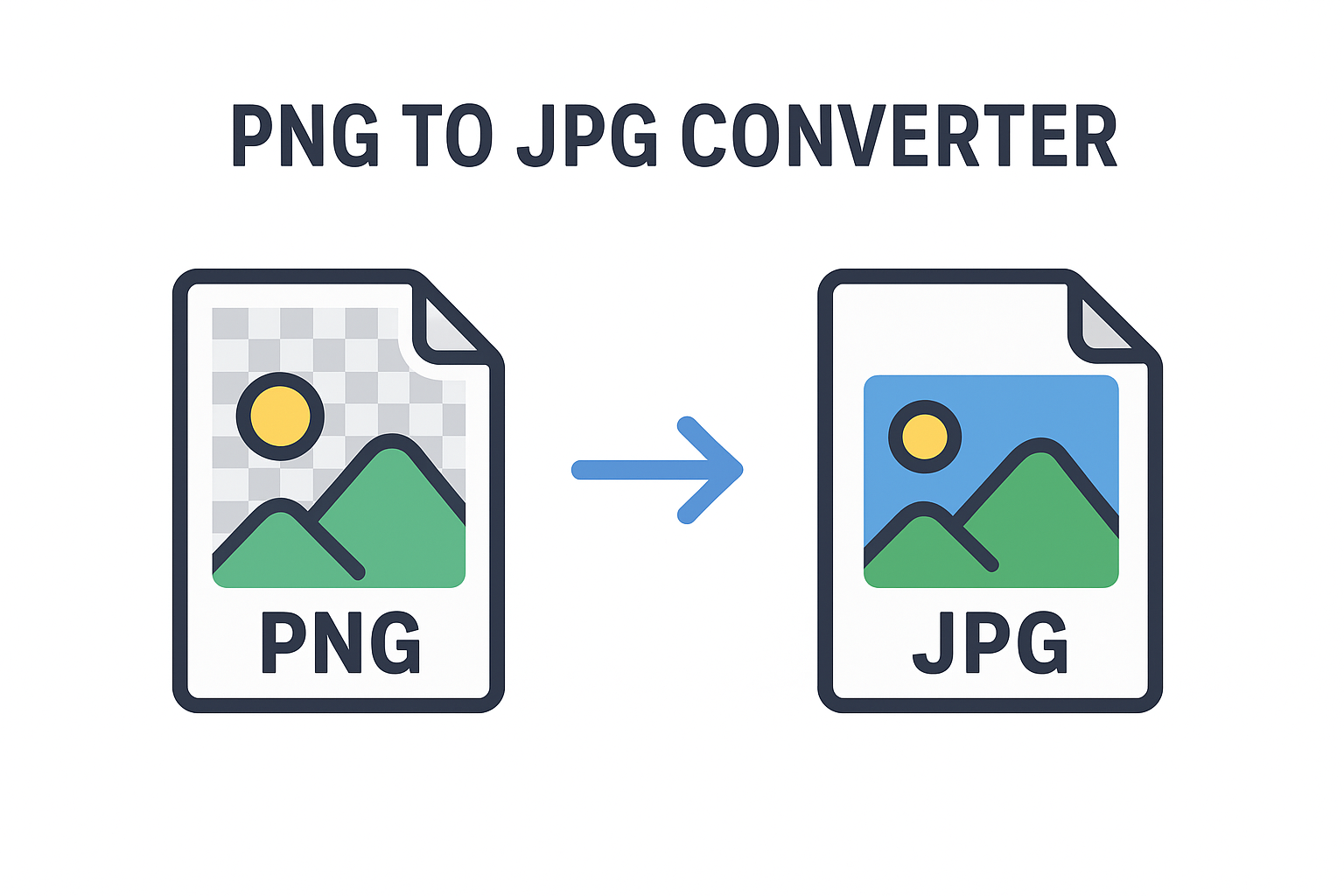
PNG to JPG
Created on 5 October, 2025 • Image Manipulation Tools • 55 views • 2 minutes read
Learn how to easily convert PNG to JPG for smaller file sizes, faster website loading, and better compatibility. Discover the benefits, tools, and best practices for image format conversion in this complete 500-word guide.
PNG to JPG Converter: Simplify Your Image Format ConversionIn the digital world, image formats play a key role in how visuals are displayed, shared, and optimized online. Among the most common file types, PNG and JPG (or JPEG) stand out for their versatility and compatibility. However, sometimes you may need to convert PNG to JPG to reduce file size, improve load speed, or ensure compatibility with certain platforms. This article explores everything you need to know about converting PNG to JPG, including its benefits, tools, and best practices.
Understanding PNG and JPG Formats
What is PNG?
PNG (Portable Network Graphics) is a lossless image format that retains every pixel of data, making it ideal for graphics, logos, and images requiring transparency. PNGs preserve image quality perfectly but come with a trade-off — larger file sizes.
What is JPG?
JPG (or JPEG - Joint Photographic Experts Group) is a lossy compression format widely used for photographs and web images. It sacrifices a small amount of image detail to achieve smaller file sizes, which helps web pages load faster and saves storage space.
Why Convert PNG to JPG?
There are several reasons why converting PNG to JPG is beneficial for both personal and professional use:
1. Reduced File Size
JPG files are generally much smaller than PNGs. If you’re managing a website, reducing image size can significantly improve page load time and SEO performance.
2. Better Compatibility
Some platforms or applications don’t fully support PNG transparency or large file sizes. JPG is more universally compatible, ensuring your image works across all devices and browsers.
3. Ideal for Photos
While PNG is great for graphics, JPG is perfect for photographs and realistic images. It maintains good visual quality with efficient compression.
4. Optimized for Web Use
Search engines favor faster-loading pages. Converting PNG to JPG helps improve website speed, leading to a better SEO ranking and user experience.
How to Convert PNG to JPG
1. Online Converters
There are many free PNG to JPG converter tools available online. Simply upload your PNG image, choose JPG as the output format, and download the converted file. Examples include TinyPNG, CloudConvert, and Convertio.
2. Using Software Tools
Applications like Adobe Photoshop, GIMP, or even Microsoft Paint allow you to open a PNG file and save it directly as JPG. This is useful for bulk conversions and advanced editing.
3. Mobile Apps
If you’re on a smartphone, apps such as Photo Converter or Image Converter make it easy to switch between formats on the go.
Best Practices for PNG to JPG Conversion
Adjust Quality Settings: When converting, select an appropriate quality level to balance between image clarity and file size.
Backup Originals: Always keep a copy of your original PNG before conversion in case you need transparency later.
Check Image Resolution: Ensure your converted JPG maintains a suitable resolution for its intended use, whether for print or web.
Conclusion
Converting PNG to JPG is a simple yet powerful step toward optimizing your digital images for web performance, sharing, and storage. Whether you're a designer, blogger, or business owner, understanding how and when to switch between these formats can enhance your visual content strategy. Use reliable conversion tools and follow best practices to ensure your images stay clear, light, and SEO-friendly.
Popular posts
-
Barcode readerMisc Tools • 103 views
-
Color pickerMisc Tools • 88 views
-
Exif readerMisc Tools • 82 views
-
SHA-256 generatorGenerator tools • 65 views
-
Ip LookupChecker Tools • 62 views