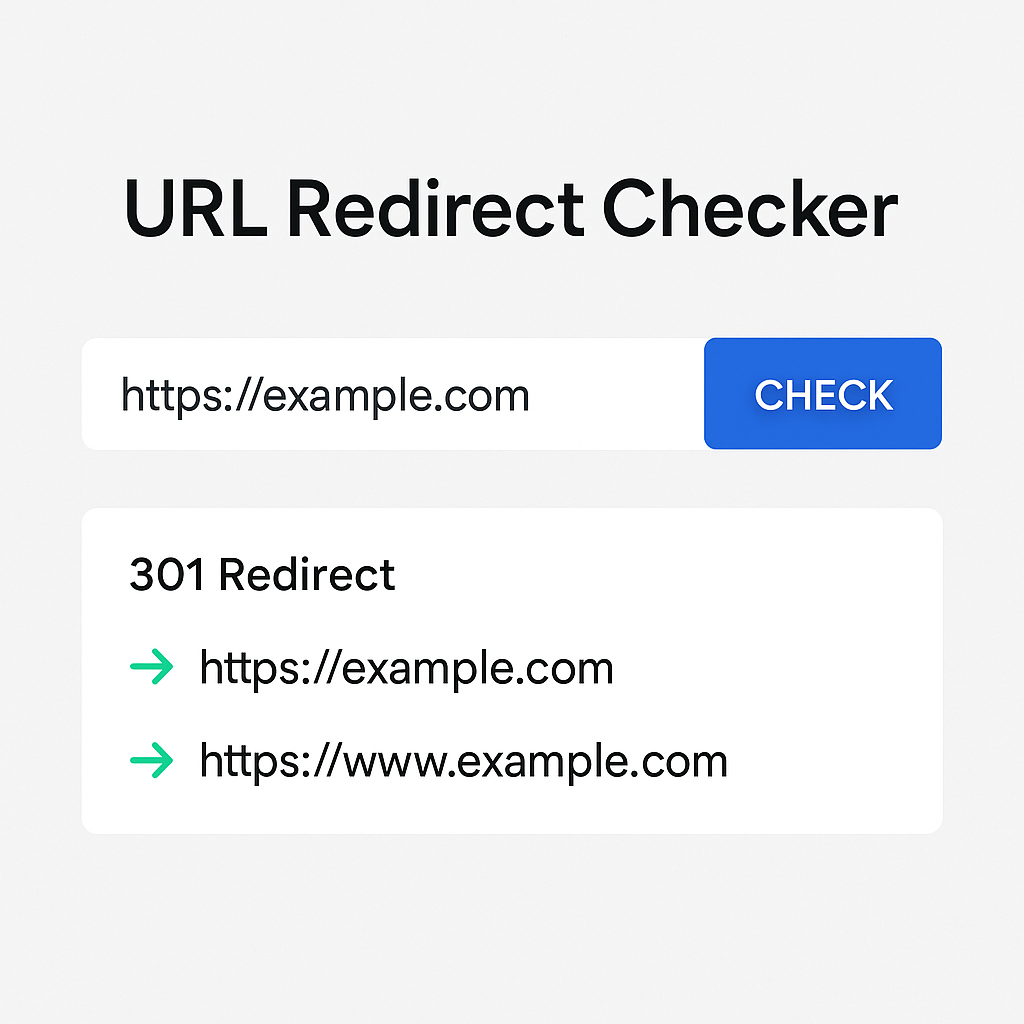
URL redirect checker
Created on 29 September, 2025 • Checker Tools • 43 views • 2 minutes read
Use our free URL Redirect Checker to track 301, 302, and other redirects. Detect redirect chains, loops, and errors to improve SEO, speed, and user experience.
URL Redirect Checker – Track Redirects for SEO and Website HealthRedirects are a common part of website management, but they can also impact SEO, user experience, and site performance if not handled properly. A URL Redirect Checker is an essential tool that helps you identify and analyze redirects on your website to ensure they are working correctly.
What is a URL Redirect?
A URL redirect automatically sends visitors from one web address to another. Redirects are often used when a page is moved, a domain changes, or for tracking purposes. However, too many redirects or incorrect configurations can slow down websites and hurt search engine rankings.
Common Types of Redirects
301 Redirect (Permanent): Tells search engines that the page has permanently moved.
302 Redirect (Temporary): Used when a page is moved temporarily.
Meta Refresh: Redirects after a few seconds, often less SEO-friendly.
JavaScript Redirects: Handled through scripts, not recommended for SEO.
What is a URL Redirect Checker?
A URL Redirect Checker is an online tool that lets you analyze how many redirects a URL goes through before reaching the final destination. It also shows the type of redirect (301, 302, etc.) and whether it is SEO-friendly.
Key Benefits of Using a Redirect Checker
Identify Redirect Chains: Detect multiple redirects that slow down your site.
Verify SEO Compliance: Ensure 301 redirects are used properly.
Fix Broken Links: Discover redirect loops or errors.
Improve User Experience: Provide faster access to content without unnecessary delays.
Why You Should Use a URL Redirect Checker
Redirects are helpful, but too many or incorrect ones can harm your site’s SEO and performance. Using a checker ensures your website remains efficient and search-friendly.
Main Reasons to Check Redirects
SEO Monitoring – Ensure link equity (ranking power) passes correctly through redirects.
Performance Optimization – Minimize load times caused by long redirect chains.
Error Detection – Catch 404 errors, redirect loops, or outdated links.
Better User Journey – Guide visitors seamlessly to the right content.
How to Use a URL Redirect Checker
Most tools are free, simple, and require no technical knowledge.
Steps to Check URL Redirects:
Copy the URL you want to analyze.
Paste it into the redirect checker tool.
Click on the “Check” or “Analyze” button.
Review the results showing the redirect path, type, and final destination.
Advanced tools may also show HTTP status codes, redirect chains, and server response times.
Best Practices for Managing Redirects
To maintain a healthy and SEO-friendly website, follow these redirect guidelines:
Use 301 for Permanent Changes – Passes SEO value to the new page.
Avoid Redirect Chains – Limit to one or two redirects maximum.
Fix Redirect Loops – Ensure URLs don’t send users in circles.
Update Internal Links – Point directly to the final URL when possible.
Monitor Regularly – Use a redirect checker to catch issues early.
Conclusion
A URL Redirect Checker is a vital tool for webmasters, marketers, and SEO professionals. It helps you detect redirect chains, loops, and errors that may harm your site’s performance and search rankings.
By regularly checking and optimizing redirects, you can provide a smoother user experience, protect your SEO value, and keep your website running efficiently.
Popular posts
-
Barcode readerMisc Tools • 103 views
-
Color pickerMisc Tools • 88 views
-
Exif readerMisc Tools • 82 views
-
SHA-256 generatorGenerator tools • 65 views
-
Ip LookupChecker Tools • 62 views