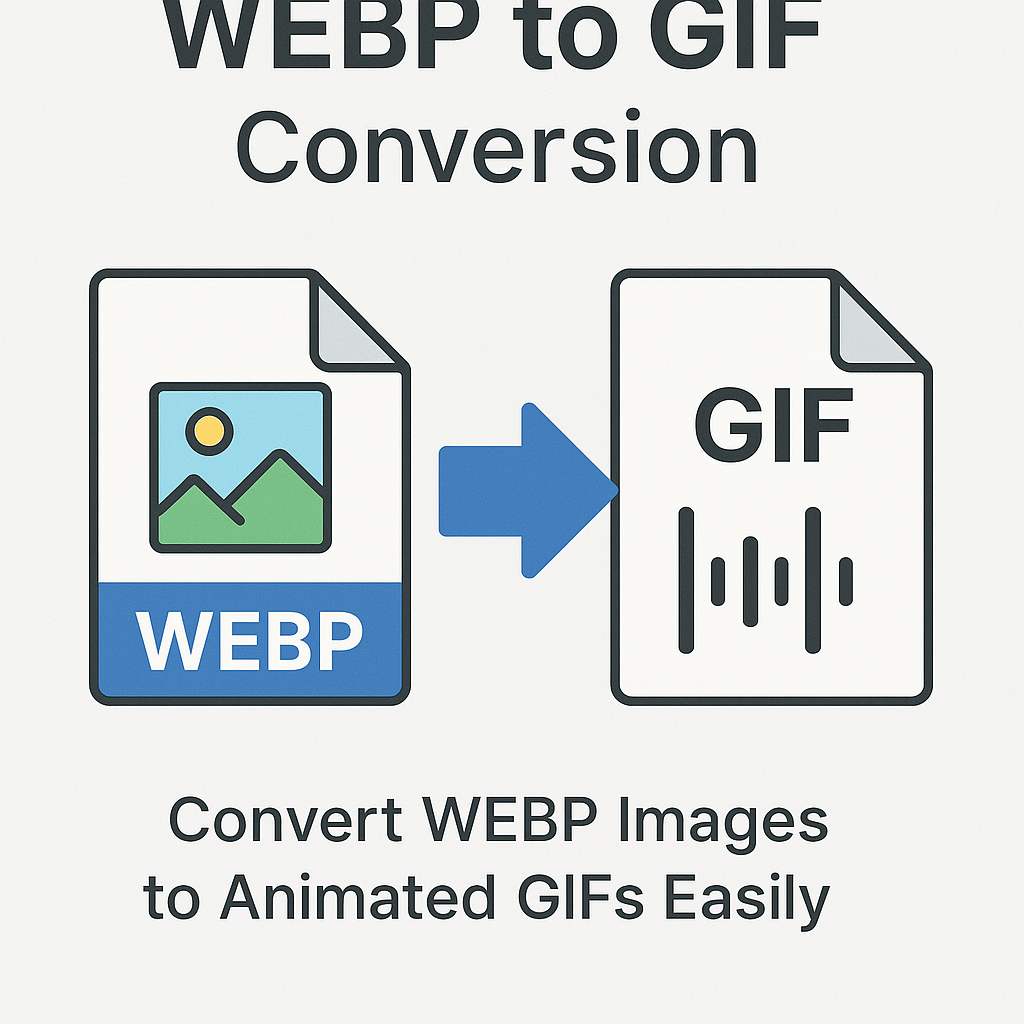
WEBP to GIF
Created on 6 October, 2025 • Image Manipulation Tools • 49 views • 3 minutes read
Convert WEBP to GIF easily and quickly with online tools or software. Learn how to change WEBP images and animations into GIF format for better compatibility and sharing across platforms. This guide explains the difference between WEBP and GIF, reasons to
WEBP to GIF Conversion – Convert WEBP Images to Animated GIFs EasilyIn the world of digital media, image formats play a vital role in defining the quality, size, and usability of pictures and animations. Among the most popular formats are WEBP and GIF. While WEBP is known for its efficient compression and modern features, GIF is widely recognized for its simplicity and compatibility across all platforms. If you’re looking to convert WEBP to GIF, this guide will explain everything you need to know, including the benefits, tools, and step-by-step process.
What is WEBP?
WEBP is a modern image format developed by Google to provide superior compression without sacrificing image quality. It supports both lossy and lossless compression, as well as transparency (alpha channel) and animation, making it a versatile choice for web developers and designers. WEBP files are smaller in size compared to traditional formats like JPG and PNG, which helps websites load faster and improves SEO performance.
However, not all devices, applications, or platforms fully support WEBP files. That’s one reason users often need to convert WEBP to GIF — especially when dealing with animations or when sharing images on platforms that don’t recognize WEBP.
What is GIF?
GIF (Graphics Interchange Format) is one of the oldest and most popular formats for displaying simple animations and images online. Introduced in 1987, GIFs use lossless compression and support multiple frames, making them perfect for short animated clips. While GIFs have a limited color palette (256 colors), their universal compatibility makes them ideal for memes, social media posts, and simple animations.
Converting WEBP to GIF ensures that your animated images can be viewed easily on all browsers, social media platforms, and devices without compatibility issues.
Why Convert WEBP to GIF?
There are several reasons why you might want to convert a WEBP file to a GIF:
1. Better Compatibility
GIFs are supported by nearly all browsers, image viewers, and social media platforms, whereas WEBP might not be recognized by older systems.
2. Easy Sharing
GIFs can be easily shared on messaging apps, websites, and blogs without worrying about format support.
3. Preserve Animation
Animated WEBP files can be converted into animated GIFs while retaining motion and sequence, making it easy to use in online communication.
4. Editing and Reuse
Many image editors and meme generators are optimized for GIFs, not WEBP. Converting allows for easier editing and creative use.
How to Convert WEBP to GIF
Converting WEBP to GIF is simple and can be done through online converters, software tools, or command-line utilities.
1. Online Tools
Use free online converters like:
CloudConvert
EZGIF
Convertio
These tools allow you to upload your WEBP file, select GIF as the output format, and download the converted image instantly.
2. Software Conversion
Applications such as Photoshop, GIMP, or IrfanView can open WEBP files and export them as GIFs with custom settings for frame rate and size.
3. Command-Line Tools
Advanced users can use FFmpeg or ImageMagick for bulk or automated WEBP-to-GIF conversions.
Tips for Best Results
Keep the frame rate moderate to balance smooth animation and file size.
Optimize your GIF using tools like EZGIF Optimizer to reduce file size.
Ensure your GIF loop settings are correct for continuous animation.
Preview the final GIF to check for quality and color accuracy.
Conclusion
Converting WEBP to GIF is an excellent solution when you need better compatibility and ease of sharing for animated images. While WEBP is ideal for web optimization, GIF remains the universal choice for animation and communication. Whether you’re a designer, content creator, or casual user, the conversion process is fast, simple, and ensures that your visual content remains accessible everywhere.
Popular posts
-
Barcode readerMisc Tools • 103 views
-
Color pickerMisc Tools • 88 views
-
Exif readerMisc Tools • 82 views
-
SHA-256 generatorGenerator tools • 65 views
-
Ip LookupChecker Tools • 62 views