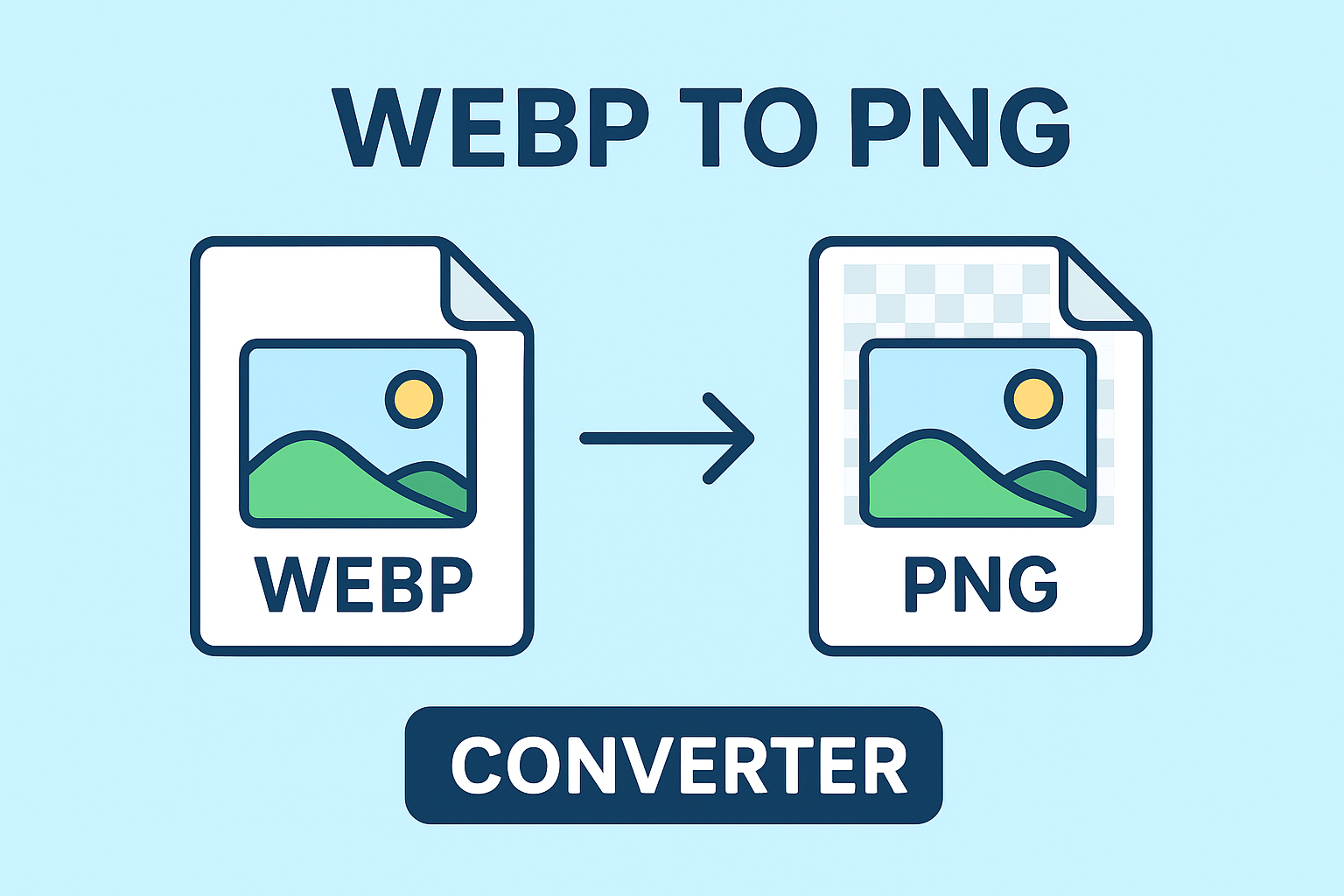
WEBP to PNG
Created on 6 October, 2025 • Image Manipulation Tools • 51 views • 2 minutes read
Easily convert WEBP to PNG online with high-quality results. Learn why converting WEBP images to PNG ensures better compatibility and editing flexibility.
WEBP to PNG Converter – Easily Convert Your Images OnlineIntroduction to WEBP to PNG Conversion
In the digital world, image formats play a vital role in ensuring that your visuals look great and load quickly. One of the most common formats on the web today is WEBP, developed by Google to provide superior compression without losing quality. However, not all platforms or image editors support WEBP. That’s where converting WEBP to PNG becomes important.
PNG (Portable Network Graphics) is a widely supported image format that maintains transparency and delivers high-quality visuals. Converting WEBP to PNG allows users to edit, share, and upload their images anywhere without compatibility issues.
This article explains what WEBP and PNG are, why you might need to convert between them, and how to do it efficiently using online tools.
What is WEBP?
WEBP is a modern image format created by Google that offers smaller file sizes with high visual quality. It supports both lossy and lossless compression, as well as transparency (alpha channel) and animation.
Key benefits of WEBP include:
Faster website loading speed
Reduced bandwidth usage
Excellent quality at lower file sizes
Despite its advantages, some older applications, design software, and content management systems may not recognize WEBP images — which makes conversion necessary.
What is PNG?
PNG (Portable Network Graphics) is one of the most reliable and versatile image formats. It’s well-known for:
Supporting transparent backgrounds
Providing lossless image quality
Being compatible with nearly all browsers and software
Because of these features, PNG is widely used in graphic design, logo creation, and web content. When you convert WEBP to PNG, you ensure maximum compatibility across different platforms and tools.
Why Convert WEBP to PNG?
There are several reasons why users might want to convert WEBP images into PNG:
Software Compatibility – Some image editors or viewers do not support WEBP.
Transparency Preservation – PNG is ideal for logos and transparent images.
Design Flexibility – PNG files can be easily edited and layered.
Universal Support – All browsers, apps, and social media platforms recognize PNG.
By converting WEBP to PNG, you make your images more flexible and user-friendly for different purposes.
How to Convert WEBP to PNG Online
The simplest way to convert WEBP to PNG is by using an online WEBP to PNG converter. These tools are fast, free, and require no software installation. Here’s how you can do it:
Upload your WEBP file to the converter.
Choose “PNG” as your output format.
Click “Convert” and wait for the process to finish.
Download the converted PNG file instantly.
Most converters maintain the original quality of your image while preserving transparency.
Benefits of Using an Online Converter
No installation needed – Works directly in your browser.
Fast and easy – Conversion takes seconds.
Free to use – Many online tools are completely free.
High-quality output – Keeps your images sharp and clear.
Whether you’re a web designer, blogger, or content creator, an online WEBP to PNG converter can save you time and effort.
Conclusion
Converting WEBP to PNG is a quick and practical solution for ensuring image compatibility and maintaining quality. While WEBP is excellent for web performance, PNG remains essential for editing and universal accessibility.
By using a reliable online WEBP to PNG converter, you can effortlessly transform your images into a format that works everywhere — with just a few clicks.
Popular posts
-
Barcode readerMisc Tools • 103 views
-
Color pickerMisc Tools • 88 views
-
Exif readerMisc Tools • 82 views
-
SHA-256 generatorGenerator tools • 65 views
-
Ip LookupChecker Tools • 62 views