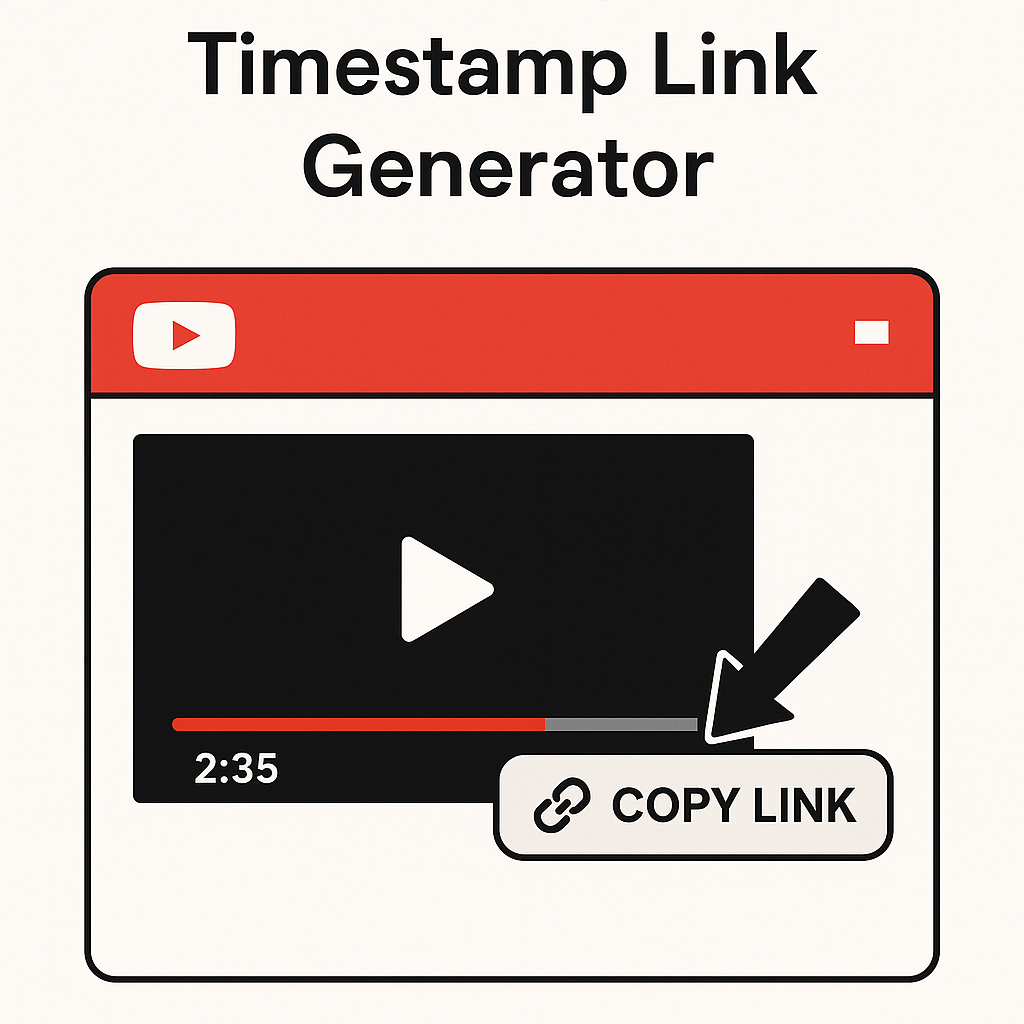
YouTube Timestamp link generator
Created on 3 October, 2025 • Generator tools • 77 views • 2 minutes read
"Create YouTube timestamp links easily with a YouTube Timestamp Link Generator. Share videos starting at exact moments for tutorials, reviews, and highlights."
YouTube Timestamp Link Generator: Create Clickable Video Links with Time MarkersYouTube has become the world’s largest video-sharing platform, and millions of creators use it to share tutorials, vlogs, reviews, and entertainment. Often, viewers want to jump directly to a specific moment in a video rather than watching the entire thing. This is where a YouTube Timestamp Link Generator comes in handy. It allows you to create a direct link that starts playing a YouTube video from an exact time you choose.
What is a YouTube Timestamp Link Generator?
A YouTube Timestamp Link Generator is a tool that helps users create customized video links with a starting time. Instead of asking your audience to “skip to 2 minutes and 35 seconds,” you can share a ready-to-use link that opens the video exactly at 2:35. This saves time, improves user experience, and makes your content more engaging.
For example:
Normal YouTube link: https://www.youtube.com/watch?v=abcd1234
Timestamp link: https://www.youtube.com/watch?v=abcd1234&t=155s (starts at 2:35)
These links are especially useful for tutorials, lectures, interviews, or long videos where you want to highlight a specific section.
Benefits of Using YouTube Timestamp Links
Using timestamp links has several advantages for both content creators and viewers.
1. Better User Engagement
Viewers can quickly access the most relevant part of a video, increasing satisfaction and reducing drop-offs.
2. Easy Sharing
When you share a timestamp link on social media, blogs, or emails, your audience lands directly at the point you want them to see.
3. Professional Presentation
Creators who use timestamp links appear more organized and professional, making their content easier to navigate.
4. SEO Advantages
Embedding timestamp links in blogs or websites can improve user experience, which may indirectly boost search engine rankings.
How to Use a YouTube Timestamp Link Generator
Creating timestamp links manually can be confusing, especially if you’re dealing with multiple videos. A YouTube Timestamp Link Generator tool makes the process simple.
Here’s how it works:
Copy the YouTube video URL.
Paste it into the generator tool.
Choose the exact minute and second you want the video to start.
The tool will instantly create a clickable timestamp link.
Copy and share the link anywhere—social media, websites, or messages.
Some advanced tools even allow you to generate multiple timestamps for a single video, making it easier to organize chapters and highlights.
When Should You Use Timestamp Links?
Timestamp links are ideal for:
Tutorials: Skip directly to the step viewers need help with.
Interviews & Podcasts: Highlight important answers or discussions.
Educational Content: Point students to specific explanations.
Product Reviews: Jump to demonstrations or feature highlights.
Live Streams: Share the best moments without rewatching hours of footage.
Conclusion
A YouTube Timestamp Link Generator is a simple yet powerful tool that enhances the way we share and consume video content. It improves viewer experience, makes sharing more efficient, and helps creators highlight the most valuable parts of their videos. Whether you’re a teacher, marketer, or casual YouTube user, timestamp links are a must-have for better video communication.
Popular posts
-
Barcode readerMisc Tools • 160 views
-
Color pickerMisc Tools • 122 views
-
Exif readerMisc Tools • 117 views
-
SHA-256 generatorGenerator tools • 93 views
-
Ip LookupChecker Tools • 90 views